Introduction
Welcome to the Integration Platform REST API documentation v2. It adheres to the JSON API specifications:
- Returns JSON-encoded responses (Content-Type:
application/json), - Uses standard HTTP response codes
- Uses authentication - You can not use this API without registering at Integration Platform platform to get the authentication credentials.
Authentication
We use a standard HTTP Basic Authentication mechanism to authenticate each API call with the Integration Platform.
-
{EMAIL}- email address you use to login to the platform. -
{APIKEY}- a unique API Key generated for you found in the profile settings page.
Example Request:
curl https://api.connect.squiz.cloud/v2/users/me \
-u {EMAIL}:{APIKEY}
Example Response:
HTTP/1.1 200 OK
Content-Type: application/json
{
"data": {
"id": "USER_ID",
"type": "user",
"links": {
"self": "/v2/users/USER_ID"
},
"attributes": {
"first_name": "FIRST_NAME",
"last_name": "LAST_NAME",
"email": "EMAIL",
"company": "COMPANY_NAME",
"registered": "REGISTRATION_DATE",
"last_login": "LAST_LOGIN_DATE"
}
},
"meta": {}
}
HTTP Request
Make an HTTP GET request to /v2/users/me endpoint.
Query Parameters
No query parameters necessary for this call.
Returns
Provides your user information.
Errors
The Integration Platform API uses conventional HTTP response codes to inform the
requester about the success or failure of an API calls. Generally: Codes in the
2xx range mean success. Codes in the 4xx range mean an error that failed given
the information provided. Codes in the 5xx range mean an error with the
Integration Platform platform:
| Status Code | Meaning |
|---|---|
| 200 - OK | Everything worked as expected |
| 201 - Created | Requested resource created |
| 204 - No Content | Request succeeded, nothing more to give |
| 400 - Bad Request | The server cannot or will not process the request due to client error. Often missing required parameter. |
| 401 - Unauthorized | No valid API key provided. |
| 403 - Forbidden | The request was valid, but the server is refusing action. The user might not have the necessary permissions for a resource |
| 404 - Not Found | The specified resource could not be found |
| 405 - Method Not Allowed | You tried to access a resource with an invalid method |
| 406 - Not Acceptable | Your used request in non JSON format |
| 409 - Conflict | The resource object’s type is not among the type(s) that constitute the collection represented by the endpoint or a POST request to create a resource with a client-generated ID that already exists |
| 410 - Gone | The resource requested has been removed from our servers |
| 413 | Payload too large |
| 418 | I’m a teapot |
| 429 - Too Many Requests | Too many requests hit the API too quickly. Please slow down. |
| 500 - Internal Server Error | We have a problem with our server. Try again later |
| 503 - Service Unavailable | We’re temporarily offline for maintenance. Please try again later |
Auth Clients
To use an OAuth2 based Component in the platform it is required to register a client at the authorization server. Upon registration the authorization server issues the registered client an identifier (client ID) and a secret. These client credentials are used to create a client using the following API. Auth clients can be created on any level: tenant, contract or workspace which incapsulate each other (in order), i.e client created on tenant level is available to use for creating secrets in any workspace of the tenant.
Retrieve All Auth Clients
Example Request:
curl https://api.connect.squiz.cloud/v2/auth-clients \
-u {EMAIL}:{APIKEY} \
-H 'Accept: application/json'
Example Response:
HTTP/1.1 200 OK
Content-Type: application/json
{
"data": [
{
"id": "{AUTH-CLIENT_ID}",
"type": "auth-client",
"attributes": {
"type": "oauth2",
"name": "Auth client",
"credentials": {
"client_id": "{CLIENT_ID}",
"client_secret": "{CLIENT_SECRET}",
"refresh_token_uri": "http://example.com",
"token_expires_in": 18000,
"token_uri": "{TOKEN_URI}",
"auth_uri": "{AUTH_URI}"
}
},
"relationships": {
"components": {
"data": [
{
"id": "{COMPONENT_ID}",
"type": "component"
}
]
},
"workspace": {
"data": {
"id": "{WORKSPACE_ID}",
"type": "workspace"
},
"links": {
"self": "/v2/workspace/{WORKSPACE_ID}"
}
}
},
"links": {
"self": "/v2/auth-clients/{AUTH-CLIENT_ID}"
}
}
],
"meta": {}
}
This resource allows you to retrieve Auth-clients.
HTTP Request
GET https://api.connect.squiz.cloud/v2/auth-clients
Authorization
This request is authorized with one of the global.auth_clients.get, tenants.auth_clients.get, contracts.auth_clients.get or workspaces.auth_clients.get. Each permission allows to list Auth Clients in particular scope inclusively: global.auth_clients.get allows to list global clients, tenants.auth_clients.get allows to list global and tenant’s clients, contracts.auth_clients.get allows to list global, tenant’s and all tenant’s contracts clients, workspaces.auth_clients.get allows to list all global, tenant’s, contracts’ and workspaces’ clients.
auth_clients.get permissions are also used to authorize access to Auth Client’s credentials field: one can see Auth Client’s credential only if client’s scope and permission’s scope match, i.e. credentials of tenant’s Auth Client are visible for users only with tenants.auth_clients.get permissions, though tenant Auth Client itself is visible for users with workspaces.auth_clients.get.
Query Parameters
| Parameter | Required | Description |
|---|---|---|
| filter[component] | no | Filter the Auth Clients only for specific component. Must be id of Component |
| workspace_id | no* | Show Auth Clients available in the given workpspace (including contract’s, tenant’s and global auth-clients). |
| contract_id | no* | Show Auth Clients available in the given contract (including tenant’s and global auth-clients). |
| tenant_id | no* | Show Auth Clients available in the given tenant and global scope. |
* - only one of workspace_id, contract_id, tenant_id can be specified at time. If none these of parameters is specified only global clients will be returned.
Returns
Returns list of the Auth-clients.
Create Auth Client
Example Request:
curl https://api.connect.squiz.cloud/v2/auth-clients \
-X POST \
-u {EMAIL}:{APIKEY} \
-H 'Content-Type: application/json' -d '
{
"data":{
"type":"auth-client",
"attributes":{
"type":"oauth2",
"name":"Auth client",
"credentials":{
"client_id":"{CLIENT_ID}",
"client_secret":"{CLIENT_SECRET}",
"refresh_token_uri":"http://example.com",
"token_expires_in":18000,
"token_uri":"{TOKEN_URI}",
"auth_uri":"{AUTH_URI}"
}
},
"relationships":{
"components":{
"data":[
{
"id":"{COMPONENT_ID}",
"type":"component"
}
]
},
"workspace":{
"data":{
"id":"{WORKSPACE_ID}",
"type":"workspace"
}
}
}
}
}'
Example Response:
HTTP/1.1 201 Created
Content-Type: application/json
{
"data": {
"id": "{AUTH-CLIENT_ID}",
"type": "auth-client",
"attributes": {
"type": "oauth2",
"name": "Auth client",
"credentials": {
"client_id": "{CLIENT_ID}",
"client_secret": "{CLIENT_SECRET}",
"refresh_token_uri": "http://example.com",
"token_expires_in": 18000,
"token_uri": "{TOKEN_URI}",
"auth_uri": "{AUTH_URI}"
}
},
"relationships": {
"components": {
"data": [
{
"id": "{COMPONENT_ID}",
"type": "component"
}
]
},
"workspace": {
"data": {
"id": "{WORKSPACE_ID}",
"type": "workspace"
},
"links": {
"self": "/v2/workspaces/{WORKSPACE_ID}"
}
}
},
"links": {
"self": "/v2/auth-clients/{AUTH-CLIENT_ID}"
}
},
"meta": {}
}
This resource allows you to create an Auth-client. Scope where client is created is controlled by corresponding relationship: workspace, contract or tenant. No relationship means that auth-client will be created in the global scope.
HTTP Request
POST https://api.connect.squiz.cloud/v2/auth-clients
Authorization
This request is authorized for the global scope with the global.auth_clients.create permission, for the tenant’s scope members with the tenants.auth_clients.create permission, for the contract’s scope members with the contracts.auth_clients.create, for the workspace’s scope members with the workspaces.auth_clients.create.
Body Parameters
| Parameter | Required | Description |
|---|---|---|
| type | yes | Allowed value: auth-client |
| attributes.name | yes | Auth Client name |
| attributes.type | yes | Auth Client type. May be any of: oauth2and other types (noauth, basic,api_key) |
| attributes.credentials | yes | Auth Client credentials (can be an empty object if Auth Client type is not oauth2) |
| attributes.credentials.client_id | yes (if attributes.type is oauth2) |
Auth Client client ID |
| attributes.credentials.client_secret | yes (if attributes.type is oauth2) |
Auth Client client secret |
| attributes.credentials.refresh_token_uri | yes (if attributes.type is oauth2) |
Auth Client refresh token URI |
| attributes.credentials.token_expires_in | no (default: 3600) | The value that will be set as expires_in in Auth Secret linked to the Auth Client after Auth Secret refresh if Auth Secret does not contain it. |
| attributes.credentials.token_uri | yes (if attributes.type is oauth2) |
Auth Client token URI |
| attributes.credentials.auth_uri | yes (if attributes.type is oauth2) |
Auth Client auth URI |
| relationships.components.data[].component.type | yes | Allowed value: component |
| relationships.components.data[].component.id | yes | Component ID |
| relationships.tenant.data.type | no | Allowed value: tenant |
| relationships.tenant.data.id | no | Tenant ID |
| relationships.contract.data.type | no | Allowed value: contract |
| relationships.contract.data.id | no | Contract ID |
| relationships.workspace.data.type | no | Allowed value: workspace |
| relationships.workspace.data.id | no | Workspace ID |
Returns
Returns the created Auth Client object.
Retrieve the Auth Client by ID
Example Request:
curl https://api.connect.squiz.cloud/v2/auth-clients/{AUTH-CLIENT_ID}?workspace_id={WORKSPACE_ID} \
-u {EMAIL}:{APIKEY}
Example Response:
HTTP/1.1 200 OK
Content-Type: application/json
{
"data": {
"id": "{AUTH-CLIENT_ID}",
"type": "auth-client",
"attributes": {
"type": "oauth2",
"name": "Auth client",
"credentials": {
"client_id": "{CLIENT_ID}",
"client_secret": "{CLIENT_SECRET}",
"refresh_token_uri": "http://example.com",
"token_expires_in": 18000,
"token_uri": "{TOKEN_URI}",
"auth_uri": "{AUTH_URI}"
}
},
"relationships": {
"components": {
"data": [
{
"id": "{COMPONENT_ID}",
"type": "component"
}
]
},
"workspace": {
"data": {
"id": "{WORKSPACE_ID}",
"type": "workspace"
},
"links": {
"self": "/v2/workspaces/{WORKSPACE_ID}"
}
}
},
"links": {
"self": "/v2/auth-clients/{AUTH-CLIENT_ID}"
}
},
"meta": {}
}
This resource allows you to retrieve an Auth Client by its ID.
HTTP Request
GET https://api.connect.squiz.cloud/v2/auth-clients/{AUTH-CLIENT_ID}
Authorization
This request is authorized with one of the global.auth_clients.get, tenants.auth_clients.get, contracts.auth_clients.get or workspaces.auth_clients.get. Each permission allows to get Auth Client in particular scope inclusively: global.auth_clients.get allows to get global client, tenants.auth_clients.get allows to get global and tenant’s client, contracts.auth_clients.get allows to get global, tenant’s and all tenant’s contracts clients, workspaces.auth_clients.get allows to get global, tenant’s, contracts’ and workspaces’ clients.
auth_clients.get permissions are also used to authorize access to Auth Client’s credentials field: one can see Auth Client’s credential only if client’s scope and permission’s scope match, i.e. credentials of tenant’s Auth Client are visible for users only with tenants.auth_clients.get permissions, though tenant Auth Client itself is visible for users with workspaces.auth_clients.get.
To specify scope of request one of workspace_id, contract_id or tenant_id query parameters is used. For example, tenant auth client can be retrieved by id if user has workspaces.auth_clients.get permission in one of the tenant’s workspaces, so to specify those workspace workspace_id query parameter is used, without scope parameter you can get only global client. In case if the user tries to get not a global client and doesn’t specify the query parameter - such request will be rejected, as permission can’t be checked.
URL Parameters
| Parameter | Required | Description |
|---|---|---|
| AUTH-CLIENT_ID | yes | Auth Client ID |
Query Parameters
| Parameter | Required | Description |
|---|---|---|
| workspace_id | no | Show auth-client available in the given workspace (including global, tenant’s and contract’s auth-clients). |
| contract_id | no | Show auth-client available in the given contract (including global and tenant’s auth-clients). |
| tenant_id | no | Show auth-client available in the given tenant and global scopes. |
Returns
The Auth Client with given ID
Update the Auth Client
Example Request:
curl https://api.connect.squiz.cloud/v2/auth-clients/{AUTH-CLIENT_ID} \
-X PATCH \
-u {EMAIL}:{APIKEY} \
-H 'Content-Type: application/json' -d '
{
"data":{
"id":"{AUTH-CLIENT_ID}",
"type":"auth-client",
"attributes":{
"name":"Auth client",
"credentials":{
"client_secret": "{CLIENT_SECRET}",
"token_expires_in": 18000
}
},
"relationships":{
"components":{
"data":[
{
"id":"{COMPONENT_ID}",
"type":"component"
}
]
}
}
}
}'
Example Response:
HTTP/1.1 200 OK
Content-Type: application/json
{
"data":{
"id":"{AUTH-CLIENT_ID}",
"type":"auth-client",
"attributes":{
"type":"oauth2",
"name":"Auth client",
"credentials":{
"client_id": "{CLIENT_ID}",
"client_secret": "{CLIENT_SECRET}",
"refresh_token_uri": "http://example.com",
"token_expires_in": 18000,
"token_uri": "{TOKEN_URI}",
"auth_uri": "{AUTH_URI}"
}
},
"relationships":{
"components": {
"data": [
{
"id": "{COMPONENT_ID}",
"type": "component"
}
]
},
"tenant":{
"data":{
"id":"{TENANT_ID}",
"type":"tenant"
},
"links":{
"self":"/v2/tenants/{TENANT_ID}"
}
}
},
"links":{
"self":"/v2/auth-clients/{AUTH-CLIENT_ID}"
}
},
"meta":{}
}
This resource allows you to update the Auth Client. If the Auth Client with type oauth2 then you can update
name, token_expires_in and linked components, otherwise if the type is other, then you can put in credentials any data that you want
and add components which can use this Auth Client.
HTTP Request
PATCH https://api.connect.squiz.cloud/v2/auth-clients/{AUTH-CLIENT_ID}
Authorization
This request is authorized for members with appropriate permission.
URL Parameters
| Parameter | Required | Description |
|---|---|---|
| AUTH-CLIENT_ID | yes | Auth Client ID |
Body Parameters
| Parameter | Required | Description |
|---|---|---|
| type | yes | Allowed value: auth-client |
| attributes.name | no | New name of the Auth Client |
| attributes.credentials.client_secret | no | Auth Client client secret |
| attributes.credentials.token_expires_in | no | The value that will be set as expires_in in Auth Secret linked to the Auth Client after Auth Secret refresh if Auth Secret does not contain it. |
| relationships.components.data[].component.type | no | Allowed value: component |
| relationships.components.data[].component.id | no | Component ID |
Returns
Returns the updated Auth Client object.
Delete Auth Client
Example Request:
curl https://api.connect.squiz.cloud/v2/auth-clients/{AUTH-CLIENT_ID} \
-X DELETE \
-u {EMAIL}:{APIKEY}
This resource allows you to delete an Auth Client. You can’t delete an Auth Client, while it has one or more secrets attached.
HTTP Request
DELETE {{ api_base_url }/v2/auth-clients/{AUTH-CLIENT_ID}
Authorization
This request is authorized for members with appropriate permission.
URL Parameters
| Parameter | Required | Description |
|---|---|---|
| AUTH-CLIENT_ID | yes | Auth Client ID |
Example Response:
HTTP/1.1 204 No Content
Auth Secrets
The Secret is used to expose the information that the platform needs to collect from the integrator to be able to connect to their instance/account. The information collected typically includes:
- URL to the integrator’s instance
- Username or other account ID
- Password or other API keys/tokens required to authenticate
Check Create a flow section on how to use a secret in your flow.
Retrieve All Auth Secrets
Example Request:
curl https://api.connect.squiz.cloud/v2/workspaces/{WORKSPACE_ID}/secrets \
-u {EMAIL}:{APIKEY} \
-H 'Accept: application/json'
Example Response:
HTTP/1.1 200 OK
Content-Type: application/json
{
"data":[
{
"id":"{AUTH-SECRET_ID}",
"type":"auth-secret",
"attributes":{
"name":"Auth secret",
"state":"ready",
"credentials":{
"access_token": "{ACCESS_TOKEN}",
"refresh_token": "{REFRESH_TOKEN}",
"expires_in": "{EXPIRES_IN}"
}
},
"relationships":{
"workspace":{
"data":{
"id":"{WORKSPACE_ID}",
"type":"workspace"
},
"links":{
"self":"/v2/workspace/{WORKSPACE_ID}"
}
},
"user":{
"data":{
"id":"{USER_ID}",
"type":"user"
},
"links":{
"self":"/v2/users/{USER_ID}"
}
},
"auth-client":{
"data":{
"id":"{AUTH-CLIENT_ID}",
"type":"auth-client"
},
"links":{
"self":"/v2/tenantns/{TENANT_ID}/auth-clients/{AUTH-CLIENT_ID}"
}
}
},
"links":{
"self":"/v2/workspace/{WORKSPACE_ID}/secrets/{AUTH-SECRET_ID}"
}
}
],
"meta":{}
}
This resource allows you to retrieve all the Auth Secrets belonging to the given Workspace.
HTTP Request
GET https://api.connect.squiz.cloud/v2/workspaces/{WORKSPACE_ID}/secrets
Authorization
This request is authorized for the Workspace’s scope members with the workspaces.auth_secret.get permission.
URL Parameters
| Parameter | Required | Description |
|---|---|---|
| WORKSPACE_ID | yes | Workspace ID |
Query Parameters
| Parameter | Required | Description |
|---|---|---|
| filter[user] | no | Filter the Auth Secrets only for specific User. Must be id of User |
| filter[auth_client] | no | Filter the Auth Secrets only for specific Auth-client. Must be id of Auth-client |
Returns
Returns all the Auth Secrets belonging to the given Workspace.
Create Auth Secret
Example Request:
curl https://api.connect.squiz.cloud/v2/workspaces/{WORKSPACE_ID}/secrets \
-X POST \
-u {EMAIL}:{APIKEY} \
-H 'Content-Type: application/json' -d '
{
"data":{
"type":"auth-secret",
"attributes":{
"name":"Auth secret",
"state":"ready",
"credentials":{
"access_token": "{ACCESS_TOKEN}",
"refresh_token": "{REFRESH_TOKEN}",
"expires_in": "{EXPIRES_IN}",
"additional_params": "{ADDITIONAL_PARAMS}"
}
},
"relationships":{
"auth_client":{
"data":{
"id":"{AUTH-CLIENT_ID}",
"type":"auth-client"
}
}
}
}'
Example Response:
HTTP/1.1 201 Created
Content-Type: application/json
{
"data":{
"id":"{AUTH-SECRET_ID}",
"type":"auth-secret",
"attributes":{
"name":"Auth secret",
"state":"ready",
"credentials":{
"access_token": "{ACCESS_TOKEN}",
"refresh_token": "{REFRESH_TOKEN}",
"expires_in": "{EXPIRES_IN}",
"additional_params": "{ADDITIONAL_PARAMS}"
}
},
"relationships":{
"workspace":{
"data":{
"id":"{WORKSPACE_ID}",
"type":"workspace"
},
"links":{
"self":"/v2/workspace/{WORKSPACE_ID}"
}
},
"user":{
"data":{
"id":"{USER_ID}",
"type":"user"
},
"links":{
"self":"/v2/users/{USER_ID}"
}
},
"auth-client":{
"data":{
"id":"{AUTH-CLIENT_ID}",
"type":"auth-client"
},
"links":{
"self":"/v2/tenantns/{TENANT_ID}/auth-clients/{AUTH-CLIENT_ID}"
}
}
},
"links":{
"self":"/v2/workspace/{WORKSPACE_ID}/secrets/{AUTH-SECRET_ID}"
}
},
"meta":{}
}
This resource allows you to create an Auth Secret. If related Auth Client has type oauth2 then credentials
object must contain only properties access_token, refresh_token, otherwise if the type is
other, then you can put in credentials any data that you want.
HTTP Request
POST https://api.connect.squiz.cloud/v2/workspaces/{WORKSPACE_ID}/secrets
Authorization
This request is authorized for the Workspace’s scope members with the workspaces.auth_secret.create permission.
URL Parameters
| Parameter | Required | Description |
|---|---|---|
| WORKSPACE_ID | yes | Workspace ID |
Body Parameters
| Parameter | Required | Description |
|---|---|---|
| type | yes | Allowed value: auth-secret |
| attributes.name | yes | Auth Secret name |
| attributes.state | yes | Auth Secret type. May be any of: ready, error |
| attributes.error | no | Auth Secret error |
| attributes.credentials | yes | Auth Secret credentials |
| attributes.credentials.access_token | yes (if auth-client is oauth2) |
Auth Secret access token |
| attributes.credentials.refresh_token | no | Auth Secret refresh token |
| attributes.credentials.expires_in | no | Auth Secret expires in. If not specified and auth-client is oauth2 then the value will be taken from token_expires_in of linked auth-client |
| attributes.credentials.additional_params | no (if auth-client is oauth2) |
Auth Secret additional parameters |
| relationships.auth_client.data.type | yes | Allowed value: auth-client |
| relationships.auth_client.data.id | yes | Auth Client ID |
Returns
Returns the created Auth Secret object.
Refresh the Auth Secret
Example Request:
curl https://api.connect.squiz.cloud/v2/workspaces/{WORKSPACE_ID}/secrets/{AUTH-SECRET_ID}/refresh \
-X POST \
-u {EMAIL}:{APIKEY} \
-H 'Content-Type: application/json'
Example Response:
HTTP/1.1 200 OK
Content-Type: application/json
{
"data": [
{
"id": "{AUTH-SECRET_ID}",
"type": "auth-secret",
"attributes": {
"name": "Auth secret",
"state": "ready",
"credentials": {
"access_token": "{ACCESS_TOKEN}",
"refresh_token": "{REFRESH_TOKEN}",
"expires_in": "{EXPIRES_IN}"
}
},
"relationships": {
"workspace": {
"data": {
"id": "{WORKSPACE_ID}",
"type": "workspace"
},
"links": {
"self": "/v2/workspace/{WORKSPACE_ID}"
}
},
"user": {
"data": {
"id": "{USER_ID}",
"type": "user"
},
"links": {
"self": "/v2/users/{USER_ID}"
}
},
"auth-client": {
"data": {
"id": "{AUTH-CLIENT_ID}",
"type": "auth-client"
},
"links": {
"self": "/v2/tenantns/{TENANT_ID}/auth-clients/{AUTH-CLIENT_ID}"
}
}
},
"links": {
"self": "/v2/workspace/{WORKSPACE_ID}/secrets/{AUTH-SECRET_ID}"
}
}
],
"meta": {}
}
This resource allows you to manually refresh the Auth Secret if it supports this operation.
HTTP Request
POST https://api.connect.squiz.cloud/v2/workspaces/{WORKSPACE_ID}/secrets/{AUTH-SECRET_ID}/refresh
Authorization
This request is authorized for the Workspace’s scope members with the workspaces.auth_secret.refresh permission.
URL Parameters
| Parameter | Required | Description |
|---|---|---|
| WORKSPACE_ID | yes | Workspace ID |
| AUTH-SECRET_ID | yes | Auth Secret ID |
Returns
Returns the Auth Secret object.
Retrieve Auth Secret by ID
Example Request:
curl https://api.connect.squiz.cloud/v2/workspaces/{WORKSPACE_ID}/secrets/{AUTH-SECRET_ID} \
-u {EMAIL}:{APIKEY}
Example Response:
HTTP/1.1 200 OK
Content-Type: application/json
{
"data": {
"id": "{AUTH-SECRET_ID}",
"type": "auth-secret",
"attributes": {
"name": "Auth secret",
"state": "error",
"error": "Something went technical wrong",
"credentials": {
"access_token": "{ACCESS_TOKEN}",
"refresh_token": "{REFRESH_TOKEN}",
"expires_in": "{EXPIRES_IN}"
}
},
"relationships": {
"workspace": {
"data": {
"id": "{WORKSPACE_ID}",
"type": "workspace"
},
"links": {
"self": "/v2/workspace/{WORKSPACE_ID}"
}
},
"user": {
"data": {
"id": "{USER_ID}",
"type": "user"
},
"links": {
"self": "/v2/users/{USER_ID}"
}
},
"auth-client": {
"data": {
"id": "{AUTH-CLIENT_ID}",
"type": "auth-client"
},
"links": {
"self": "/v2/tenantns/{TENANT_ID}/auth-clients/{AUTH-CLIENT_ID}"
}
}
},
"links": {
"self": "/v2/workspace/{WORKSPACE_ID}/secrets/{AUTH-SECRET_ID}"
}
},
"meta": {}
}
This resource allows you to retrieve the Auth-secret by its identifier. If the Auth-secret with given ID does not belong to the current Workspace, an error will be returned.
HTTP Request
GET https://api.connect.squiz.cloud/v2/workspaces/{WORKSPACE_ID}/secrets/{AUTH-SECRET_ID}
Authorization
This request is authorized for the workspace’s scope members with the workspaces.auth_secret.get permission.
URL Parameters
| Parameter | Required | Description |
|---|---|---|
| WORKSPACE_ID | yes | Workspace ID |
| AUTH-SECRET_ID | yes | Auth Secret ID |
Returns
Auth Secret with the given ID
Update the Auth Secret
Example Request:
curl https://api.connect.squiz.cloud/v2/workspaces/{WORKSPACE_ID}/secrets/{AUTH-SECRET_ID} \
-X PATCH \
-u {EMAIL}:{APIKEY} \
-H 'Content-Type: application/json' -d '
{
"data": {
"id": "{AUTH-SECRET_ID}",
"type": "auth-secret",
"attributes": {
"name": "Auth secret",
"state": "error",
"error": "Something went technical wrong",
"credentials": {
"access_token": "{ACCESS_TOKEN}",
"refresh_token": "{REFRESH_TOKEN}",
"expires_in": "{EXPIRES_IN}"
}
}
}
}'
Example Response:
HTTP/1.1 200 OK
Content-Type: application/json
{
"data": {
"id": "{AUTH-SECRET_ID}",
"type": "auth-secret",
"attributes": {
"name": "Auth secret",
"state": "error",
"error": "Something went technical wrong",
"credentials": {
"access_token": "{ACCESS_TOKEN}",
"refresh_token": "{REFRESH_TOKEN}",
"expires_in": "{EXPIRES_IN}"
}
},
"relationships": {
"workspace": {
"data": {
"id": "{WORKSPACE_ID}",
"type": "workspace"
},
"links": {
"self": "/v2/workspace/{WORKSPACE_ID}"
}
},
"user": {
"data": {
"id": "{USER_ID}",
"type": "user"
},
"links": {
"self": "/v2/users/{USER_ID}"
}
},
"auth-client": {
"data": {
"id": "{AUTH-CLIENT_ID}",
"type": "auth-client"
},
"links": {
"self": "/v2/tenantns/{TENANT_ID}/auth-clients/{AUTH-CLIENT_ID}"
}
}
},
"links": {
"self": "/v2/workspace/{WORKSPACE_ID}/secrets/{AUTH-SECRET_ID}"
}
},
"meta": {}
}
This resource allows you to update the Auth Secret. If related Auth-client has type oauth2 then credentials
object must contain only properties access_token, refresh_token, otherwise if the type
is other, then you can put in credentials any data that you want.
HTTP Request
PATCH https://api.connect.squiz.cloud/v2/tenants/{TENANT_ID}/auth-clients/{AUTH-CLIENT_ID}
Authorization
This request is authorized for the Workspace’s scope members with the workspaces.auth_secret.edit permission.
URL Parameters
| Parameter | Required | Description |
|---|---|---|
| WORKSPACE_ID | yes | Workspace ID |
| AUTH-SECRET_ID | yes | Auth Secret ID |
Body Parameters
| Parameter | Required | Description |
|---|---|---|
| type | yes | Allowed value: auth-secret |
| attributes.name | no | New name of the Auth Secret |
| attributes.credentials | no | Auth Secret credentials |
Returns
Returns the updated Auth-secret object.
Delete Auth Secret
Example Request:
curl https://api.connect.squiz.cloud/v2/workspaces/{WORKSPACE_ID}/secrets/{AUTH-SECRET_ID} \
-X DELETE \
-u {EMAIL}:{APIKEY}
This resource allows you to delete the Auth Secret.
HTTP Request
DELETE {{ api_base_url }/v2/workspaces/{WORKSPACE_ID}/secrets/{AUTH-SECRET_ID}
Authorization
This request is authorized for the Workspace’s scope members with the workspaces.auth_secret.delete permission.
URL Parameters
| Parameter | Required | Description |
|---|---|---|
| WORKSPACE_ID | yes | Workspace ID |
| AUTH-SECRET_ID | yes | Auth Secret ID |
Example Response:
HTTP/1.1 204 No Content
Components
Accessing and sharing components
Each Component belongs to a Team. Each User who is a member of the team can edit the component.
The component has an attribute access, which indicates how is the component shared by the other clients. “Shared” means, that the component can be used by the users in their flows.
There are three sharing modes:
team– no sharing. Only Contract members can use the Component.tenant– the Component can be used by the other clients in the same Tenant.global– a special mode for Components from the standard Component set of the Platform (e.g.Timer,Webhooketc). Any Platform user can useglobalcomponents.
Accordingly, a set of components, available for each user is consist of: not shared components from the user’s Contract, components with tenant access and global components.
Retrieve all available components
Example Request:
curl https://api.connect.squiz.cloud/v2/components?contract_id={CONTRACT_ID} \
-u {EMAIL}:{APIKEY} \
-H 'Accept: application/json'
Example Response:
HTTP/1.1 200 OK
Content-Type: application/json
{
"data":[
{
"id":"{COMPONENT_ID}",
"type":"component",
"links":{
"self":"/v2/components/{COMPONENT_ID}"
},
"attributes":{
"name":"name",
"team_name":"team_name",
"access": "tenant"
},
"relationships":{
"versions":{
"links":{
"related":"/v2/components/{COMPONENT_ID}/versions"
}
},
"latest_version":{
"data":{
"id":"{GIT_REVISION}",
"type":"version"
},
"links":{
"self":"/v2/components/{COMPONENT_ID}/versions/latest"
}
}
}
}
],
"meta":{},
"included":[
{
"id":"{GIT_REVISION}",
"type":"version",
"links":{
"self":"/v2/versions/{GIT_REVISION}"
},
"attributes":{
"date":1517392057184,
"version_number":69
},
"relationships":{
"descriptor":{
"data":{
"id":"0eff1d1a46b78ba1f468982e16d0382e8a91280d",
"type":"descriptor"
},
"links":{
"self":"/v2/components/{COMPONENT_ID}/versions/{GIT_REVISION}/descriptor"
}
},
"component":{
"data":{
"id":"{COMPONENT_ID}",
"type":"component"
},
"links":{
"self":"/v2/components/{COMPONENT_ID}"
}
}
}
},
{
"id":"0eff1d1a46b78ba1f468982e16d0382e8a91280d",
"type":"descriptor",
"links":{
"self":"/v2/descriptors/0eff1d1a46b78ba1f468982e16d0382e8a91280d"
},
"attributes":{
"repo_name":"repo_name",
"team_name":"team_name",
"short_revision":"0eff1d1",
"is_latest":true,
"description":"desc",
"icon":"BASE64",
"language":"nodejs",
"sailor_version":"2.1.6",
"title":"Data mapper",
"service":"mapper",
"actions":{
"map":{
"title":"Mapper",
"main":"./map.js"
},
"jsonataMap":{
"title":"Jsonata mapper",
"main":"./jsonata_map.js"
}
},
"fields":{
"mapper":{
"viewClass":"MapperView"
}
}
},
"relationships":{
"version":{
"data":{
"id":"{GIT_REVISION}",
"type":"version"
},
"links":{
"self":"/v2/{COMPONENT_ID}/versions/{GIT_REVISION}"
}
}
}
}
],
"links":{
"self":"/v2/components"
}
}
This endpoint retrieves a list of available components. Response includes latest descriptor for each component. More details about the component descriptors can be found here.
HTTP Request
GET https://api.connect.squiz.cloud/v2/components?contract_id={CONTRACT_ID}
HTTP Request with parameters
GET https://api.connect.squiz.cloud/v2/components?contract_id={CONTRACT_ID}&filter[access]=private
Query Parameters
| Parameter | Required | Description |
|---|---|---|
| contract_id | yes | An Id of the Contract |
| filter[access] | No | Allowed values: private (only components from own Contract returned), public (only shared components from the other Contracts) and all (default value, returns all available components). |
Returns
Returns repositories metadata object if the call succeeded.
Retrieve all available components in workspace with respect of whitelist
Example Request:
curl https://api.connect.squiz.cloud/v2/workspace/{WORKSPACE_ID}/components \
-u {EMAIL}:{APIKEY} \
-H 'Accept: application/json'
Example Response:
HTTP/1.1 200 OK
Content-Type: application/json
{
"data":[
{
"id":"{COMPONENT_ID}",
"type":"component",
"links":{
"self":"/v2/components/{COMPONENT_ID}"
},
"attributes":{
"name":"name",
"team_name":"team_name",
"access": "tenant",
"whitelisted_contract_ids": [
"{CONTRACT_ID}"
]
},
"relationships":{
"versions":{
"links":{
"related":"/v2/components/{COMPONENT_ID}/versions"
}
},
"latest_version":{
"data":{
"id":"{GIT_REVISION}",
"type":"version"
},
"links":{
"self":"/v2/components/{COMPONENT_ID}/versions/latest"
}
}
}
}
],
"meta":{},
"included":[
{
"id":"{GIT_REVISION}",
"type":"version",
"links":{
"self":"/v2/versions/{GIT_REVISION}"
},
"attributes":{
"date":1517392057184,
"version_number":69
},
"relationships":{
"descriptor":{
"data":{
"id":"0eff1d1a46b78ba1f468982e16d0382e8a91280d",
"type":"descriptor"
},
"links":{
"self":"/v2/components/{COMPONENT_ID}/versions/{GIT_REVISION}/descriptor"
}
},
"component":{
"data":{
"id":"{COMPONENT_ID}",
"type":"component"
},
"links":{
"self":"/v2/components/{COMPONENT_ID}"
}
}
}
},
{
"id":"0eff1d1a46b78ba1f468982e16d0382e8a91280d",
"type":"descriptor",
"links":{
"self":"/v2/descriptors/0eff1d1a46b78ba1f468982e16d0382e8a91280d"
},
"attributes":{
"repo_name":"repo_name",
"team_name":"team_name",
"short_revision":"0eff1d1",
"is_latest":true,
"description":"desc",
"icon":"BASE64",
"language":"nodejs",
"sailor_version":"2.1.6",
"title":"Data mapper",
"service":"mapper",
"actions":{
"map":{
"title":"Mapper",
"main":"./map.js"
},
"jsonataMap":{
"title":"Jsonata mapper",
"main":"./jsonata_map.js"
}
},
"fields":{
"mapper":{
"viewClass":"MapperView"
}
}
},
"relationships":{
"version":{
"data":{
"id":"{GIT_REVISION}",
"type":"version"
},
"links":{
"self":"/v2/{COMPONENT_ID}/versions/{GIT_REVISION}"
}
}
}
}
]
}
In case tenant feature flag for component whitelist is enabled and workspace has type full - this endpoint retrieves a list of available components in given workspace with respect of component whitelist.
Otherwise (i.e. if either feature flag is disabled, or workspace has type limited) - it retrieves a list of all available components in given workspace
Response includes latest descriptor for each component.
More details about the component descriptors can be found here.
HTTP Request
GET https://api.connect.squiz.cloud/v2/workspace/{WORKSPACE_ID}/components
Authorization
User has to be a member of the Workspace
URL Parameters
| Parameter | Required | Description |
|---|---|---|
| WORKSPACE_ID | Yes | An Id of the Workspace |
Returns
Returns repositories metadata object if the call succeeded.
Retrieve all components
Example Request:
curl https://api.connect.squiz.cloud/v2/components/all \
-u {EMAIL}:{APIKEY} \
-H 'Accept: application/json'
Example Response:
HTTP/1.1 200 OK
Content-Type: application/json
{
"data":[
{
"id":"{COMPONENT_ID}",
"type":"component",
"links":{
"self":"/v2/components/{COMPONENT_ID}"
},
"attributes":{
"name":"name",
"team_name":"team_name",
"access": "tenant"
},
"relationships":{
"versions":{
"links":{
"related":"/v2/components/{COMPONENT_ID}/versions"
}
},
"latest_version":{
"data":{
"id":"{GIT_REVISION}",
"type":"version"
},
"links":{
"self":"/v2/components/{COMPONENT_ID}/versions/latest"
}
}
}
}
],
"meta":{},
"included":[
{
"id":"{GIT_REVISION}",
"type":"version",
"links":{
"self":"/v2/versions/{GIT_REVISION}"
},
"attributes":{
"date":1517392057184,
"version_number":69
},
"relationships":{
"descriptor":{
"data":{
"id":"0eff1d1a46b78ba1f468982e16d0382e8a91280d",
"type":"descriptor"
},
"links":{
"self":"/v2/components/{COMPONENT_ID}/versions/{GIT_REVISION}/descriptor"
}
},
"component":{
"data":{
"id":"{COMPONENT_ID}",
"type":"component"
},
"links":{
"self":"/v2/components/{COMPONENT_ID}"
}
}
}
},
{
"id":"0eff1d1a46b78ba1f468982e16d0382e8a91280d",
"type":"descriptor",
"links":{
"self":"/v2/descriptors/0eff1d1a46b78ba1f468982e16d0382e8a91280d"
},
"attributes":{
"repo_name":"repo_name",
"team_name":"team_name",
"short_revision":"0eff1d1",
"is_latest":true,
"description":"desc",
"icon":"BASE64",
"language":"nodejs",
"sailor_version":"2.1.6",
"title":"Data mapper",
"service":"mapper",
"actions":{
"map":{
"title":"Mapper",
"main":"./map.js"
},
"jsonataMap":{
"title":"Jsonata mapper",
"main":"./jsonata_map.js"
}
},
"fields":{
"mapper":{
"viewClass":"MapperView"
}
}
},
"relationships":{
"version":{
"data":{
"id":"{GIT_REVISION}",
"type":"version"
},
"links":{
"self":"/v2/{COMPONENT_ID}/versions/{GIT_REVISION}"
}
}
}
}
],
"links":{
"self":"/v2/components"
}
}
This endpoint retrieves a list of all components. Response includes latest descriptor for each component. More details about the component descriptors can be found here.
HTTP Request
GET https://api.connect.squiz.cloud/v2/components/all
Authorization
This request is authorized only for the User with tenants.component.list_all permission.
Query Parameters
| Parameter | Required | Description |
|---|---|---|
| contract_id | no | An Id of the Contract |
Returns
Returns repositories metadata object if the call succeeded.
Retrieve a component by ID
Example Request:
curl https://api.connect.squiz.cloud/v2/components/{COMPONENT_ID} \
-u {EMAIL}:{APIKEY} \
-H 'Accept: application/json'
Example Response:
HTTP/1.1 200 OK
Content-Type: application/json
{
"data":{
"id":"{COMPONENT_ID}",
"type":"component",
"links":{
"self":"/v2/components/{COMPONENT_ID}"
},
"attributes":{
"name":"component name",
"team_name":"{team_name}",
"access": "team"
},
"relationships":{
"versions":{
"links":{
"related":"/v2/components/{COMPONENT_ID}/versions"
}
},
"latest_version":{
"data":{
"id":"{GIT_REVISION}",
"type":"version"
},
"links":{
"self":"/v2/components/{COMPONENT_ID}/versions/latest"
}
}
}
},
"meta":{},
"included":[
{
"id":"{GIT_REVISION}",
"type":"version",
"links":{
"self":"/v2/versions/{GIT_REVISION}"
},
"attributes":{
"date":1513183339032,
"version_number":7
},
"relationships":{
"descriptor":{
"data":{
"id":"{GIT_REVISION}",
"type":"descriptor"
},
"links":{
"self":"/v2/components/{COMPONENT_ID}/versions/{GIT_REVISION}/descriptor"
}
},
"component":{
"data":{
"id":"{COMPONENT_ID}",
"type":"component"
},
"links":{
"self":"/v2/components/{COMPONENT_ID}"
}
}
}
},
{
"id":"{GIT_REVISION}",
"type":"descriptor",
"links":{
"self":"/v2/descriptors/{GIT_REVISION}"
},
"attributes":{
"repo_name":"repo_name",
"team_name":"team_name",
"short_revision":"df7cf1d",
"is_latest":true,
"description":"desc",
"icon":"BASE64",
"language":"nodejs",
"sailor_version":"2.2.1",
"title":"title",
"actions":{
"update":"<Actions Object>"
},
"triggers":{
"select":"<Triggers Object>"
},
"credentials":{
"fields":{
"apiKey":{
"label":"API key",
"required":true,
"viewClass":"TextFieldWithNoteView",
"note":"{note}"
}
}
}
},
"relationships":{
"version":{
"data":{
"id":"{GIT_REVISION}",
"type":"version"
},
"links":{
"self":"/v2/{COMPONENT_ID}/versions/{GIT_REVISION}"
}
}
}
}
]
}
HTTP Request
GET https://api.connect.squiz.cloud/v2/components/{COMPONENT_ID}
URL Parameters
| Parameter | Required | Description |
|---|---|---|
| COMPONENT_ID | Yes | Component identifier |
Authorization
The component should be accessible to the client (e.g. component from the own Contract or shared one).
Returns
This endpoint returns a component object and includes latest descriptor for each component.
Retrieve a component by ID with respect of whitelist
Example Request:
curl https://api.connect.squiz.cloud/v2/workspace/{WORKSPACE_ID}/components/{COMPONENT_ID} \
-u {EMAIL}:{APIKEY} \
-H 'Accept: application/json'
Example Response:
HTTP/1.1 200 OK
Content-Type: application/json
{
"data":{
"id":"{COMPONENT_ID}",
"type":"component",
"links":{
"self":"/v2/components/{COMPONENT_ID}"
},
"attributes":{
"name":"component name",
"team_name":"{team_name}",
"access": "team",
"whitelisted_contract_ids": [
"{CONTRACT_ID}"
]
},
"relationships":{
"versions":{
"links":{
"related":"/v2/components/{COMPONENT_ID}/versions"
}
},
"latest_version":{
"data":{
"id":"{GIT_REVISION}",
"type":"version"
},
"links":{
"self":"/v2/components/{COMPONENT_ID}/versions/latest"
}
}
}
},
"meta":{},
"included":[
{
"id":"{GIT_REVISION}",
"type":"version",
"links":{
"self":"/v2/versions/{GIT_REVISION}"
},
"attributes":{
"date":1513183339032,
"version_number":7
},
"relationships":{
"descriptor":{
"data":{
"id":"{GIT_REVISION}",
"type":"descriptor"
},
"links":{
"self":"/v2/components/{COMPONENT_ID}/versions/{GIT_REVISION}/descriptor"
}
},
"component":{
"data":{
"id":"{COMPONENT_ID}",
"type":"component"
},
"links":{
"self":"/v2/components/{COMPONENT_ID}"
}
}
}
},
{
"id":"{GIT_REVISION}",
"type":"descriptor",
"links":{
"self":"/v2/descriptors/{GIT_REVISION}"
},
"attributes":{
"repo_name":"repo_name",
"team_name":"team_name",
"short_revision":"df7cf1d",
"is_latest":true,
"description":"desc",
"icon":"BASE64",
"language":"nodejs",
"sailor_version":"2.2.1",
"title":"title",
"actions":{
"update":"<Actions Object>"
},
"triggers":{
"select":"<Triggers Object>"
},
"credentials":{
"fields":{
"apiKey":{
"label":"API key",
"required":true,
"viewClass":"TextFieldWithNoteView",
"note":"{note}"
}
}
}
},
"relationships":{
"version":{
"data":{
"id":"{GIT_REVISION}",
"type":"version"
},
"links":{
"self":"/v2/{COMPONENT_ID}/versions/{GIT_REVISION}"
}
}
}
}
]
}
HTTP Request
GET https://api.connect.squiz.cloud/v2/workspace/{WORKSPACE_ID}/components/{COMPONENT_ID}
URL Parameters
| Parameter | Required | Description |
|---|---|---|
| WORKSPACE_ID | Yes | An Id of the Workspace |
| COMPONENT_ID | Yes | Component identifier |
Authorization
User has to be a member of the Workspace and the component should be accessible to the client.
In case tenant feature flag for component whitelist is enabled and workspace has type full - component has to be either from the own Contract or whitelisted.
Otherwise (i.e. if either feature flag is disabled, or workspace has type limited) - it has to be either from the own Contract or public.
Returns
This endpoint returns a component object and includes latest descriptor.
Retrieve component versions
Example Request:
curl https://api.connect.squiz.cloud/v2/components/{COMPONENT_ID}/versions \
-u {EMAIL}:{APIKEY} \
-H 'Accept: application/json'
Example Response:
HTTP/1.1 200 OK
Content-Type: application/json
{
"data":[
{
"id":"{GIT_REVISION}",
"type":"version",
"links":{
"self":"/v2/versions/{GIT_REVISION}"
},
"attributes":{
"date":1508754889997,
"version_number":1
},
"relationships":{
"descriptor":{
"data":{
"id":"{GIT_REVISION}",
"type":"descriptor"
},
"links":{
"self":"/v2/components/{COMPONENT_ID}/versions/{GIT_REVISION}/descriptor"
}
},
"component":{
"data":{
"id":"{COMPONENT_ID}",
"type":"component"
},
"links":{
"self":"/v2/components/{COMPONENT_ID}"
}
}
}
}
],
"meta":{},
"links":{
"self":"/v2/components/{COMPONENT_ID}/versions"
}
}
This endpoint retrieves list of component’s versions
HTTP Request
GET https://api.connect.squiz.cloud/v2/components/{COMPONENT_ID}/versions
URL Parameters
| Parameter | Required | Description |
|---|---|---|
| COMPONENT_ID | Yes | Component identifier |
Authorization
The component should be accessible to the client (e.g. component from the own Contract or shared one).
Returns
Returns repositories build metadata object if the call succeeded.
Retrieve a component descriptor
Example Request:
curl https://api.connect.squiz.cloud/v2/components/{COMPONENT_ID}/versions/{GIT_REVISION}/descriptor \
-u {EMAIL}:{APIKEY} \
-H 'Accept: application/json'
Example Response:
HTTP/1.1 200 OK
Content-Type: application/json
{
"data":{
"id":"{GIT_REVISION}",
"type":"descriptor",
"links":{
"self":"/v2/descriptors/{GIT_REVISION}"
},
"attributes":{
"repo_name":"repo_name",
"team_name":"team_name",
"short_revision":"cf0a2d9",
"is_latest":true,
"description":"desc",
"icon":"BASE64",
"language":"nodejs",
"sailor_version":"2.2.1",
"title":"title",
"actions":{
"update":"<Actions Object>"
},
"triggers":{
"select":"<Triggers Object>"
},
"credentials":{
"fields":{
"apiKey":{
"label":"API key",
"required":true,
"viewClass":"TextFieldWithNoteView",
"note":"note"
}
}
}
},
"relationships":{
"version":{
"data":{
"id":"{GIT_REVISION}",
"type":"version"
},
"links":{
"self":"/v2/{COMPONENT_ID}/versions/{GIT_REVISION}"
}
}
}
},
"meta":{}
}
This endpoint retrieves an information about single component by it’s ID and/or version,
for latest version use latest. More details can be find here.
HTTP Request
GET https://api.connect.squiz.cloud/v2/components/{COMPONENT_ID}/versions/{GIT_REVISION}/descriptor
or
GET https://api.connect.squiz.cloud/v2/components/{COMPONENT_ID}/versions/latest/descriptor
URL Parameters
| Parameter | Required | Description |
|---|---|---|
| COMPONENT_ID | Yes | Component identifier |
| GIT_REVISION | Yes | Revision of the component’s build. Use latest to retrieve the descriptor of the most recent successful build. |
Authorization
The component should be accessible for the client (e.g. component from own Contract or shared one).
Returns
Returns component descriptor if the call succeeded.
Create a component repository
Example Request:
curl https://api.connect.squiz.cloud/v2/components/ \
-X POST \
-u {EMAIL}:{APIKEY} \
-H 'Accept: application/json'
-H 'Content-Type: application/json' -d '
{
"data":{
"type":"component",
"attributes":{
"name":"mycomponent"
},
"relationships":{
"team":{
"data":{
"type":"team",
"id":"{TEAM_ID}"
}
},
"contract":{
"data":{
"type":"contract",
"id":"{CONTRACT_ID}"
}
}
}
}
}'
Example Response:
HTTP/1.1 201 Created
Content-Type: application/json
{
"data":{
"id":"{REPOSITORY_ID}",
"type":"component",
"links":{
"self":"/v2/components/{REPOSITORY_ID}"
},
"attributes":{
"name":"{REPOSITORY_NAME}",
"team_name":"{TEAM_NAME}",
"access": "team"
},
"relationships":{
"versions":{
"links":{
"related":"/v2/components/{REPOSITORY_ID}/versions"
}
}
}
},
"meta":{}
}
This resource allows you to create a component repository. A component repository always belongs to a team. If you don’t have any teams yet, please create a team first.
HTTP Request
POST https://api.connect.squiz.cloud/v2/components
Body Parameters
| Parameter | Required | Description |
|---|---|---|
| type | yes | A value must be component |
| attributes.name | yes | Repository name |
| attributes.icon | no | Component icon as base64 string |
| relationships.team.data.id | yes | Team ID the repository to create for |
| relationships.team.data.type | yes | A value must be team |
| relationships.contract.data.id | no | Contract ID the repository to create for |
| relationships.contract.data.type | no | A value must be contract |
Authorization
This request is authorized to a user with contracts.repository.edit permission.
Returns
Returns component’s metadata object if the call succeeded.
Update component
This resource allows you to perform the next actions:
- Change component’s access level from
teamtotenant. (Please note, that this action is irreversible i.e. API does not allow to changeaccessback toteam.) - Change component’s whitelisted contract ids
Example Request:
curl https://api.connect.squiz.cloud/v2/components/{COMPONENT_ID} \
-X PATCH \
-u {EMAIL}:{APIKEY} \
-H 'Accept: application/json'
-H 'Content-Type: application/json' -d '
{
"data": {
"type": "component",
"attributes": {
"access": "tenant",
"whitelisted_contract_ids": [
"{CONTRACT_ID}"
]
}
}
}'
Example Response:
HTTP/1.1 200 OK
Content-Type: application/json
{
"data":{
"id":"{COMPONENT_ID}",
"type":"component",
"links":{
"self":"/v2/components/{COMPONENT_ID}"
},
"attributes":{
"name":"name",
"team_name":"team_name",
"access": "tenant",
"whitelisted_contract_ids": [
"{CONTRACT_ID}"
]
},
"relationships":{
"versions":{
"links":{
"related":"/v2/components/{COMPONENT_ID}/versions"
}
}
}
},
"meta":{}
}
HTTP Request
PATCH https://api.connect.squiz.cloud/v2/components/{COMPONENT_ID}
URL Parameters
| Parameter | Required | Description |
|---|---|---|
| COMPONENT_ID | Yes | Component identifier |
Payload Parameters
| Parameter | Required | Description |
|---|---|---|
| attributes.access | no | A value should be “tenant” for increasing access from team level |
| attributes.whitelisted_contract_ids | no | The ID’s of Contracts where given component should be accessible |
Access level
A component may have one of the following access level:
team– no sharing. Only team members can use the component.tenant– component could be used by the other clients in the tenant.global– special mode for components from the standard set of components of the Platform (e.g.Timer,Webhooketc). Any user of the platform can useglobalcomponents.
Authorization
This request is authorized for a user with TenantAdmin role only. Contact support team to get this role.
Returns
Returns updated component’s metadata object if the call succeeded.
Delete a component
Example Request:
curl https://api.connect.squiz.cloud/v2/components/{COMPONENT_ID} \
-X DELETE \
-u {EMAIL}:{APIKEY}
Example Response:
HTTP/1.1 204 No Content
Content-Type: application/json
This resource allows you to delete a component. A component may only be delete if it not used in any flow.
HTTP Request
DELETE https://api.connect.squiz.cloud/v2/components/{COMPONENT_ID}/
URL Parameters
| Parameter | Required | Description |
|---|---|---|
| COMPONENT_ID | yes | Component ID |
Authorization
This request is authorized to a user with contracts.repository.edit permission. The component must belong to one of the client’s team.
Returns
204 HTTP response code if the call succeeds, error otherwise.
Delete a version of the component
Example Request:
curl https://api.connect.squiz.cloud/v2/components/{COMPONENT_ID}/versions/{VERSION_ID} \
-X DELETE \
-u {EMAIL}:{APIKEY}
Example Response:
HTTP/1.1 204 No Content
Content-Type: application/json
This resource allows you to delete a component version. A version of the component may only be deleted if it not used in any flow.
HTTP Request
DELETE https://api.connect.squiz.cloud/v2/components/{COMPONENT_ID}/versions/{VERSION_ID}
URL Parameters
| Parameter | Required | Description |
|---|---|---|
| COMPONENT_ID | yes | Component ID |
| VERSION_ID | yes | Revision or version of the component’s build. Use latest to delete the most recent successful build. |
Authorization
This request is authorized to a user with contracts.repository.edit permission. The component must belong to one of the user’s team.
Returns
204 HTTP response code if the call succeeds, error otherwise.
Retrieve component’s environment variables
Example Request:
curl https://api.connect.squiz.cloud/v2/components/{COMPONENT_ID}/env \
-u {EMAIL}:{APIKEY} \
-H 'Accept: application/json'
Example Response:
HTTP/1.1 200 OK
Content-Type: application/json
{
"data":{
"attributes":{
"vars":{
"MY_ENV_VAR":"env_var_value"
}
},
"id":"{COMPONENT_ID}",
"type":"component-env",
"links":{
"self":"/v2/component-envs/{COMPONENT_ID}"
}
},
"meta":{}
}
This endpoint shows env vars for given component.
HTTP Request
GET https://api.connect.squiz.cloud/v2/components/{COMPONENT_ID}/env
URL Parameters
| Parameter | Required | Description |
|---|---|---|
| COMPONENT_ID | yes | Component ID |
Authorization
The component should be accessible to the client (e.g. component from the own team or shared one).
Returns
Returns environment variables
Update component’s environment variables
Example Request:
curl https://api.connect.squiz.cloud/v2/components/{COMPONENT_ID}/env \
-X PUT \
-u {EMAIL}:{APIKEY} \
-H 'Accept: application/json' \
-H 'Content-Type: application/json' -d '
{
"data": {
"type": "component-env",
"attributes": {
"vars": {
"MY_ENV_VAR": "env_var_value"
}
}
}
}'
Example Response:
HTTP/1.1 200 OK
Content-Type: application/json
{
"data":{
"attributes":{
"vars":{
"MY_ENV_VAR":"env_var_value"
}
},
"id":"{COMPONENT_ID}",
"type":"component-env",
"links":{
"self":"/v2/component-envs/{COMPONENT_ID}"
}
},
"meta":{}
}
This endpoint replaces env vars for given component.
HTTP Request
PUT https://api.connect.squiz.cloud/v2/components/{COMPONENT_ID}/env
URL Parameters
| Parameter | Required | Description |
|---|---|---|
| COMPONENT_ID | yes | Component ID |
Body Parameters
| Parameter | Required | Description |
|---|---|---|
| type | yes | A value must be component-env |
| attributes.vars | yes | JSON object representing environmental variables mapped to their values. |
Authorization
The component should be accessible to the client (e.g. component from the own team or shared one).
Returns
Returns environment variables
Contracts
What is a Contract unit?
A Contract is a fundamental entity (scope) that reflects an agreement between a customer and the platform’s provider. The Contract scope can have an unlimited number of members, workspaces, and development teams. It also serves as a singular entity for the billing department against the consumed resources by all the integration flows. Every member of the Contract’s scope has a specific access level or role within the current Contract. To get all available roles, please execute the “Get the Contract’s roles” endpoint. The same user can have different roles in different Contracts within the Platform. Every Contract must have at least one Owner. The Owner’s Role has a predefined/default permissions’ set. It means this role cannot be deleted and the permissions’ set cannot be changed.
Please note that the Tenant Admin creates a Contract along with the Contract’s Owner. Once it’s done the Contract’s Owner will be able to invite other Users as well as assigning the necessary roles for them. (Tenant is a higher scope in the Platform’s hierarchy. It includes all the Contracts that belong to the white-label client).
Create a Contract
Example Request:
curl https://api.connect.squiz.cloud/v2/contracts \
-X POST \
-u {EMAIL}:{APIKEY} \
-H 'Content-Type: application/json' -d '
{
"data":{
"type":"contract",
"attributes":{
"name":"My Contract",
"support_user_id":"{{user_id}}",
"available_roles":[
{
"scope":"contracts",
"role":"admin"
},
{
"scope":"workspaces",
"role":"admin"
}
]
}
}
}'
Example Response:
HTTP/1.1 201 Created
Content-Type: application/json
{
"data":{
"id":"{CONTRACT_ID}",
"type":"contract",
"links":{
"self":"/v2/contracts/{CONTRACT_ID}"
},
"attributes":{
"name":"My Contract",
"support_user_id":"{{user_id}}",
"available_roles":[
{
"role":"admin",
"scope":"contracts"
},
{
"role":"owner",
"scope":"contracts"
},
{
"role":"admin",
"scope":"workspaces"
},
{
"role":"owner",
"scope":"workspaces"
}
],
"status":"active"
}
},
"meta":{}
}
This endpoint allows creating a Contract.
HTTP Request
POST https://api.connect.squiz.cloud/v2/contracts
Authorization
This request is authorized to only a user with TenantAdmin role.
Payload Parameters
| Parameter | Required | Description |
|---|---|---|
| type | yes | A value should be “contract” |
| attributes.name | yes | Name of the Contract |
| attributes.flow_stats_enabled_default | no | Boolean true/false. Read more: Flow Stats Toggle |
| attributes.available_roles[] | no | The subset of Tenants roles the particular Contract belongs to |
| attributes.support_user_id | no | An ID of user from platform support team |
Returns
Returns Contract object if the call succeeded
Update a Contract
Example Request:
curl https://api.connect.squiz.cloud/v2/contracts/{CONTRACT_ID} \
-X PATCH \
-u {EMAIL}:{APIKEY} \
-H 'Content-Type: application/json' -d '
{
"data":{
"type":"contract",
"id":"{CONTRACT_ID}"
"attributes":{
"name":"New Contract Name",
"support_user_id":"{{user_id}}",
"available_roles":[
{
"scope":"contracts",
"role":"admin"
},
{
"scope":"workspaces",
"role":"admin"
},
{
"scope":"workspaces",
"role":"guest"
}
]
}
}
}'
Example Response:
HTTP/1.1 200 OK
Content-Type: application/json
{
"data":{
"id":"{CONTRACT_ID}",
"type":"contract",
"links":{
"self":"/v2/contracts/{CONTRACT_ID}"
},
"attributes":{
"name":"New Contract Name",
"support_user_id":"{{user_id}}",
"available_roles":[
{
"role":"admin",
"scope":"contracts"
},
{
"role":"owner",
"scope":"contracts"
},
{
"role":"admin",
"scope":"workspaces"
},
{
"role":"guest",
"scope":"workspaces"
},
{
"role":"owner",
"scope":"workspaces"
}
],
"status":"active"
}
},
"meta":{}
}
This endpoint allows to change Contracts’ name and to update available roles in the Contract.
HTTP Request
PATCH https://api.connect.squiz.cloud/v2/contracts/{CONTRACT_ID}
Authorization
For updating Contract name this request is authorized to the users with contracts.contract.edit permission. For updating the set of available roles of the particular Contract this request is authorized to the user with TenantAdmin role.
Payload Parameters
| Parameter | Required | Description |
|---|---|---|
| type | yes | A value should be “contract” |
| attributes.name | yes | Name of the Contract |
| attributes.flow_stats_enabled_default | no | Boolean true/false. Read more: Flow Stats Toggle |
| attributes.available_roles[] | no | The subset of Tenants roles the particular Contract belongs to |
| attributes.support_user_id | no | An ID of user from platform support team |
Returns
Returns Contract object if the call succeeded
Get Contract by Id
Example Request:
curl https://api.connect.squiz.cloud/v2/contracts/{CONTRACT_ID}?include=members,invites \
-u {EMAIL}:{APIKEY}
Example Response:
HTTP/1.1 200 OK
Content-Type: application/json
{
"data":{
"id":"5b4f3e093a472b0006c71d47",
"type":"contract",
"links":{
"self":"/v2/contracts/5b4f3e093a472b06c71d47"
},
"attributes":{
"name":"LucontractOne",
"available_roles": [],
"status": "active"
},
"relationships":{
"members":{
"data":[
{
"id":"59d22eeb865b0018adc248",
"type":"contract-member"
},
{
"id":"5a1c298abe7a00189caf76",
"type":"contract-member"
}
],
"links":{
"self":"/v2/contracts/5b4f3e093a472b06c71d47/members/"
}
},
"invites":{
"data":[
{
"id":"5b6d8ce8033b0011fef43e",
"type":"contract-invite"
}
],
"links":{
"self":"/v2/contracts/5b4f3e093a4b0006c71d47/invites/"
}
}
}
},
"meta":{},
"included":[
{
"id":"59d22e7eebrr5b0018adc248",
"type":"contract-member",
"attributes":{
"first_name":"Jane",
"last_name":"Doe",
"roles":[
"admin"
],
"email":"jane.doe@example.com"
},
"relationships":{
"user":{
"data":{
"id":"59d22e7eeb865bee18adc248",
"type":"user"
},
"links":{
"self":"/v2/users/59d22e7eeb865bee18adc248"
}
}
}
},
{
"id":"5a1c298a75be7aee189caf76",
"type":"contract-member",
"attributes":{
"first_name":"Henry",
"last_name":"Pushkin",
"roles":[
"admin"
],
"email":"henry@example.com"
},
"relationships":{
"user":{
"data":{
"id":"5a1c298a75be7aee189caf76",
"type":"user"
},
"links":{
"self":"/v2/users/5a1c298a75be7aee189caf76"
}
}
}
}
],
"links":{
"self":"/v2/contracts/5b4f3e093a472b0ee6c71d47"
}
}
This endpoint returns a Contract object for a specific contract’s id.
HTTP Request
GET https://api.connect.squiz.cloud/v2/contracts/CONTRACT_ID/
Authorization
A client has to be a member of the Contract’s scope or belong to the Tenant Admin users group (please contact our support department to get this specific role).
URL Parameters
| Parameter | Description |
|---|---|
| CONTRACT_ID | The ID of the Contract |
URL Query Parameters
| Parameter | Required | Description |
|---|---|---|
| include | no | You may add a parameter, such as the ‘include’ for more detailed information regarding the Workspace’s entities. Possible values are members and/or invites. |
Get Contracts
Example Request:
curl https://api.connect.squiz.cloud/v2/contracts/
-u {EMAIL}:{APIKEY}
Example Response:
HTTP/1.1 200 OK
Content-Type: application/json
{
"data":[
{
"id":"5b4f3379ff4305510483ba1a",
"type":"contract",
"links":{
"self":"/v2/contracts/5b4f3379ff4304655483ba1a"
},
"attributes":{
"name":"LuzhaOrg",
"available_roles": [],
"status": "active"
},
"relationships":{
"members":{
"data":[
{
"id":"5967519b2d8ff5501871dc39",
"type":"contract-member"
},
{
"id":"59bfb6958aa5555519ab26f1",
"type":"contract-member"
},
{
"id":"59d22e7eeb865b558adc248",
"type":"contract-member"
}
],
"links":{
"self":"/v2/contracts/5b4f3379ff455610483ba1a/members/"
}
}
}
},
{
"id":"5b76b1e104da8244038d5c9",
"type":"contract",
"links":{
"self":"/v2/contracts/5b76b1e104da82441038d5c9"
},
"attributes":{
"name":"FridayContract",
"available_roles": [],
"status": "active"
},
"relationships":{
"members":{
"data":[
{
"id":"5773e8e26e05f10ert0000003",
"type":"contract-member"
},
{
"id":"59d22e7eeb865berrt18adc248",
"type":"contract-member"
}
],
"links":{
"self":"/v2/contracts/5b76b1e104daer001038d5c9/members/"
}
}
}
}
],
"meta":{}
}
This endpoint returns all the Contract’s objects for a specific user.
HTTP Request
GET https://api.connect.squiz.cloud/v2/contracts/
Query Parameters
| Parameter | Required | Description |
|---|---|---|
| page[size] | no | Amount of items per page. Default is 20. |
| page[number] | no | Number of page you want to display. Default is 1. |
Authorization
A client has to be a member of the Contract’s scope.
Get the Contract’s roles
Example Request:
curl https://api.connect.squiz.cloud/v2/contracts/{CONTRACT_ID}/roles/ \
-u {EMAIL}:{APIKEY}
Example Response:
HTTP/1.1 200 OK
Content-Type: application/json
{
"data":{
"id":"{CONTRACT-POLICY_ID}",
"type":"contract-policy",
"attributes":{
"roles":[
{
"i18n":{
"en":"Admin"
},
"role":"admin",
"permissions":[
"contracts.membership.edit",
"contracts.workspace.create",
"contracts.workspace.listAll",
"contracts.workspace.delete",
"contracts.repository.edit",
"contracts.devTeam.edit"
],
"scope":"contracts"
},
{
"i18n":{
"en":"Member"
},
"role":"member",
"permissions":[
"contracts.workspace.create"
],
"scope":"contracts"
},
{
"i18n":{
"en":"Admin"
},
"role":"admin",
"permissions":[
"workspaces.workspace.edit",
"workspaces.flow.edit",
"workspaces.flow.toggleStatus",
"workspaces.flow.toggleRealtime",
"workspaces.credential.edit"
],
"scope":"workspaces"
},
{
"i18n":{
"en":"Integrator"
},
"role":"integrator",
"permissions":[
"workspaces.flow.edit",
"workspaces.flow.toggleStatus",
"workspaces.flow.toggleRealtime",
"workspaces.credential.edit"
],
"scope":"workspaces"
},
{
"i18n":{
"en":"Guest"
},
"role":"guest",
"permissions":[],
"scope":"workspaces"
},
{
"i18n":{
"en":"Custom_role"
},
"role":"custom_role",
"permissions":[
"workspaces.flow.edit",
"workspaces.flow.toggleRealtime",
"workspaces.credential.edit"
],
"scope":"workspaces"
},
{
"i18n":{
"en":"Custom_role"
},
"role":"custom_role",
"permissions":[
"contracts.workspace.create",
"contracts.devTeam.edit"
],
"scope":"contracts"
},
{
"i18n":{
"en":"Owner"
},
"role":"owner",
"permissions":[
"contracts.membership.edit",
"contracts.workspace.create",
"contracts.workspace.listAll",
"contracts.workspace.delete"
],
"scope":"contracts"
},
{
"i18n":{
"en":"Owner"
},
"role":"owner",
"permissions":[
"workspaces.workspace.edit",
"workspaces.flow.edit",
"workspaces.flow.toggleStatus",
"workspaces.flow.toggleRealtime",
"workspaces.credential.edit"
],
"scope":"workspaces"
}
]
},
"relationships":{
"contract":{
"data":{
"id":"{CONTRACT_ID}",
"type":"contract"
},
"links":{
"self":"/v2/contracts/{CONTRACT_ID}"
}
}
}
},
"meta":{}
}
This endpoint returns a list of the contract roles for a specific Contract’s scope.
HTTP Request
GET https://api.connect.squiz.cloud/v2/contracts/CONTRACT_ID/roles/
Authorization
A client has to be a member of the Contract’s scope.
URL Parameters
| Parameter | Description |
|---|---|
| CONTRACT_ID | The ID of the Contract |
Suspend Contract
Example Request:
curl https://api.connect.squiz.cloud/v2/contracts/{CONTRACT_ID}/suspend \
-X POST \
-u {EMAIL}:{APIKEY}
Example Response:
HTTP/1.1 202 Accepted
This endpoint allows suspending the Contract. The process is asynchronous. Suspending is completed once all of the flows in a given Contract will be stopped. While the Contract gets suspended, all the writing requests will be rejected.
HTTP Request
POST https://api.connect.squiz.cloud/v2/contracts/CONTRACT_ID/suspend/
Authorization
A client has to have the Service Account record type or the TenantAdmin role.
URL Parameters
| Parameter | Description |
|---|---|
| CONTRACT_ID | The ID of the Contract |
Unsuspend Contract
Example Request:
curl https://api.connect.squiz.cloud/v2/contracts/{CONTRACT_ID}/unsuspend \
-X POST \
-u {EMAIL}:{APIKEY}
Example Response:
HTTP/1.1 204 No Content
This endpoint allows you to unsuspend the Contract.
HTTP Request
POST https://api.connect.squiz.cloud/v2/contracts/CONTRACT_ID/unsuspend/
Authorization
A client has to have the Service Account record type or the TenantAdmin role.
URL Parameters
| Parameter | Description |
|---|---|
| CONTRACT_ID | The ID of the Contract |
Delete Contract
Example Request:
curl -i https://api.connect.squiz.cloud/v2/contracts/{CONTRACT_ID} \
-X DELETE \
-u {EMAIL}:{APIKEY}
Example Response:
HTTP/1.1 204 No Content
The endpoint deletes a Contract’s scope along with everything it includes. These items are listed below:
- Accounts (Credentials)
- DataSamples
- InviteTokens
- Flow’s DynamicMetadata
- Flow’s DynamicSelectModel
- Flow’s ExecStat
- Flow’s ExecutionResult
- Flow’s MarathonEvent
- Flow’s RequestBin
- Flow’s TaskHooksData
- Flow’s TaskStatError
- Flow’s TaskVersion
- Workspaces
- Teams
- Repos
- RepoBuilds
- User accounts who were only the members of the deleted Contract’s scope, as well as ssh keys associated with him/her.
Note, the deletion process is asynchronous. The actual data deletion will be performed after an API response, as it requires time for termination of all the Contract’s flows containers. * *A Contract cannot be deleted while any of its Components are being used in another Contract Flow
HTTP Request
DELETE https://api.connect.squiz.cloud/v2/contracts/{CONTRACT_ID} \
Authorization
This request is authorized for members with the Tenant Admin role.
URL Parameters
| Parameter | Description |
|---|---|
| CONTRACT_ID | The ID of the Contract |
Returns
Responds with the 204 No content message if the call succeeded (with empty body).
Credentials
Retrieve all credentials
Example Request:
curl https://api.connect.squiz.cloud/v2/credentials/?filter[component]={COMPONENT_ID}&workspace_id={WORKSPACE_ID} \
-u {EMAIL}:{APIKEY} \
-H 'Accept: application/json'
Example Response:
HTTP/1.1 200 OK
Content-Type: application/json
{
"meta":{},
"data":[
{
"id":"585430d3f02852a8a9fac45e",
"type":"credential",
"links":{
"self":"/v2/credentials/585430d3f02852a8a9fac45e"
},
"attributes":{
"name":"CMS primary",
"keys":{
"oauth":{
"key":"secret1"
}
}
},
"relationships":{
"user":{
"data":{
"id":"585430d3f02852a8a9fac45d",
"type":"user"
},
"links":{
"self":"/v2/users/585430d3f02852a8a9fac45d"
}
},
"component":{
"data":{
"id":"585430d2f02852a8a9fac456",
"type":"component"
},
"links":{
"self":"/v2/components/585430d2f02852a8a9fac456"
}
},
"workspace":{
"data":{
"id":"59d341e9037f7200184a408b",
"type":"workspace"
},
"links":{
"self":"/v2/workspaces/59d341e9037f7200184a408b"
}
}
}
},
{
"id":"585430d3f02852a8a9fac45f",
"type":"credential",
"links":{
"self":"/v2/credentials/585430d3f02852a8a9fac45f"
},
"attributes":{
"name":"Refined CRM Manager login",
"keys":{
"oauth":{
"key":"secret2"
},
"allowOption":"enabled"
}
},
"relationships":{
"user":{
"data":{
"id":"585430d3f02852a8a9fac45d",
"type":"user"
},
"links":{
"self":"/v2/users/585430d3f02852a8a9fac45d"
}
},
"component":{
"data":{
"id":"585430d2f02852a8a9fac457",
"type":"component"
},
"links":{
"self":"/v2/components/585430d2f02852a8a9fac457"
}
},
"workspace":{
"data":{
"id":"59d341e9037f7200184a408b",
"type":"workspace"
},
"links":{
"self":"/v2/workspaces/59d341e9037f7200184a408b"
},
},
"vpn_agent":{
"data":{
"id":"59a410d76b670400182f190e",
"type":"vpn-agent"
},
"links":{
"self":"/v2/agents/vpn/59a410d76b670400182f190e"
}
}
}
}
],
"links":{
"self":"/v2/credentials"
}
}
This resource allows you to retrieve all credentials belonging to user’s Workspace.
HTTP Request
GET https://api.connect.squiz.cloud/v2/credentials/?workspace_id={WORKSPACE_ID}&filter[component]={COMPONENT_ID}
Query Parameters
| Parameter | Required | Description |
|---|---|---|
| workspace_id | yes | An Id of the Workspace |
| filter[component] | No | Only credentials belong to the given component id |
Returns
Returns a list of credentials if the call succeeded.
Retrieve a credential by ID
Example Request:
curl https://api.connect.squiz.cloud/v2/credentials/{CREDENTIAL_ID}/ \
-u {EMAIL}:{APIKEY} \
-H 'Accept: application/json'
Example Response:
HTTP/1.1 200 OK
Content-Type: application/json
{
"data":{
"id":"59f9f2ba112f28001921f274",
"type":"credential",
"links":{
"self":"/v2/credentials/59f9f2ba112f28001921f274"
},
"attributes":{
"name":"SFTP account",
"keys":{
"host":"sftp.company.org",
"username":"lord",
"password":"teststetr"
}
},
"relationships":{
"user":{
"data":{
"id":"59f747c33f1d3c001901a44e",
"type":"user"
},
"links":{
"self":"/v2/users/59f747c33f1d3c001901a44e"
}
},
"component":{
"data":{
"id":"56793fb4d8057406000000f7",
"type":"component"
},
"links":{
"self":"/v2/components/56793fb4d8057406000000f7"
}
},
"workspace":{
"data":{
"id":"59d341e9037f7200184a408b",
"type":"workspace"
},
"links":{
"self":"/v2/workspaces/59d341e9037f7200184a408b"
}
}
}
},
"meta":{}
}
This resource allows you to retrieve a credential by its identifier.
HTTP Request
GET https://api.connect.squiz.cloud/v2/credentials/{CREDENTIAL_ID}/
URL Parameters
| Parameter | Required | Description |
|---|---|---|
| CREDENTIAL_ID | Yes | Credential identifier |
Returns
Returns a credential object if the call succeeded.
Create a credential
Example Request:
curl https://api.connect.squiz.cloud/v2/credentials/ \
-X POST \
-u {EMAIL}:{APIKEY} \
-H 'Accept: application/json' \
-H 'Content-Type: application/json' -d '
{
"data":{
"type":"credential",
"attributes":{
"name":"credname",
"keys":{
"host":"hostname",
"username":"username",
"password":"pass"
}
},
"relationships":{
"component":{
"data":{
"id":"56793fb4d8057406000000f7",
"type":"component"
}
},
"workspace":{
"data":{
"id":"59d341e9037f7200184a408b",
"type":"workspace"
}
}
}
}
}'
Example Response:
HTTP/1.1 201 Created
Content-Type: application/json
{
"data":{
"id":"5abe11edbec1cf00078b81d1",
"type":"credential",
"links":{
"self":"/v2/credentials/5abe11edbec1cf00078b81d1"
},
"attributes":{
"name":"credname",
"keys":{
"host":"hostname",
"username":"username",
"password":"pass"
}
},
"relationships":{
"user":{
"data":{
"id":"59d3562c68ed850019bde27f",
"type":"user"
},
"links":{
"self":"/v2/users/59d3562c68ed850019bde27f"
}
},
"component":{
"data":{
"id":"56793fb4d8057406000000f7",
"type":"component"
},
"links":{
"self":"/v2/components/56793fb4d8057406000000f7"
}
},
"workspace":{
"data":{
"id":"59d341e9037f7200184a408b",
"type":"workspace"
},
"links":{
"self":"/v2/workspaces/59d341e9037f7200184a408b"
}
},
"vpn_agent":{
"data":{
"id":"5a09deda2d5f49665afb739a",
"type":"vpn-agent"
},
"links":{
"self":"/v2/agents/vpn/5a09deda2d5f49665afb739a"
}
}
}
},
"meta":{}
}
This resource allows you to create a credential.
HTTP Request
POST https://api.connect.squiz.cloud/v2/credentials/
Body Parameters
| Parameter | Required | Description |
|---|---|---|
| type | yes | A value must be credential |
| attributes.name | no | Credential name. An automatic name will be generated if the parameter is omitted |
| attributes.keys | no | An object which represents component’s configuration (OAuth keys, etc.). Read more below |
| relationships.component.data.id | yes | The component id this credential is for |
| relationships.component.data.type | yes | A value must be component |
| relationships.workspace.data.id | yes | The Workspace id this credential is for |
| relationships.workspace.data.type | yes | A value must be workspace |
| relationships.vpn_agent | no | The vpn agent relation object |
| relationships.vpn_agent.data.id | no | The vpn agent id this credential is for |
| relationships.vpn_agent.data.type | no | A value must be vpn-agent |
attributes.keys structure
API attributes.keys structure depends on credentials.fields
property of component’s component.json. The keys from credentials.fields directly translate into keys of
attributes.keys.
Definition from credentials.fields:

Expected attributes.keys:

The value structure of a key in attributes.keys depends on
viewClass. The structure of most frequently used view classes:
TextFieldView- string. Example:"password"CheckBoxView- boolean. Example:trueSelectView- list item from model. Example:"chicken"WebhookAuthView- object with structure:

Note. This view must be the only view in a credentials.fields list and its key must be auth, so
attributes.keys will look like:

Authorization
This request is authorized to only a user with workspaces.credential.edit permission
Returns
Returns credential object if the call succeeded.
Update a credential
Example Request:
curl https://api.connect.squiz.cloud/v2/credentials/{CREDENTIAL_ID}/ \
-u {EMAIL}:{APIKEY} \
-X PATCH \
-H 'Accept: application/json' \
-H 'Content-Type: application/json' -d '
{
"data": {
"id": "585430d3f02852a8a9fac45e",
"type": "credential",
"attributes": {
"keys": {
"key1": "updated value"
}
},
"relationships": {
"vpn_agent": {
"data": {
"id": "59a410d76b670400182f190e",
"type": "vpn-agent"
}
}
}
}
}'
Example Response:
HTTP/1.1 200 OK
Content-Type: application/json
{
"data":{
"id":"5aaff19dbd6d6400079b4624",
"type":"credential",
"links":{
"self":"/v2/credentials/5aaff19dbd6d6400079b4624"
},
"attributes":{
"name":"luzho4ek777",
"keys":{
"host":"sftp.company.org",
"username":"asssssa",
"password":"qweqweqw"
}
},
"relationships":{
"user":{
"data":{
"id":"59d3562c68ed850019bde27f",
"type":"user"
},
"links":{
"self":"/v2/users/59d3562c68ed850019bde27f"
}
},
"component":{
"data":{
"id":"56793fb4d8057406000000f7",
"type":"component"
},
"links":{
"self":"/v2/components/56793fb4d8057406000000f7"
}
},
"workspace":{
"data":{
"id":"59d341e9037f7200184a408b",
"type":"workspace"
},
"links":{
"self":"/v2/workspaces/59d341e9037f7200184a408b"
}
},
"vpn_agent":{
"data":{
"id":"5a09deda2d5f49665afb739a",
"type":"vpn-agent"
},
"links":{
"self":"/v2/agents/vpn/5a09deda2d5f49665afb739a"
}
}
}
},
"meta":{}
}
This resource allows you to update a credential.
HTTP Request
PATCH https://api.connect.squiz.cloud/v2/credentials/{CREDENTIAL_ID}/
URL Parameters
| Parameter | Required | Description |
|---|---|---|
| CREDENTIAL_ID | yes | Credential ID |
Body Parameters
| Parameter | Required | Description |
|---|---|---|
| id | yes | A value must be the same as URL parameter CREDENTIAL_ID |
| type | yes | A value must be credential |
| attributes.name | no | Credential name. Will remain untouched if value omitted. |
| attributes.keys | no | An object which represents component’s configuration. Will remain untouched if value omitted. Please note, that keys object is overwritten entirely. |
| relationships.vpn_agent | no | The vpn agent relation object. Will remain untouched if omitted. |
| relationships.vpn_agent.data.id | no | The vpn agent id this credential is for. |
| relationships.vpn_agent.data.type | no | A value must be vpn-agent |
Authorization
This request is authorized to only a user with workspaces.credential.edit permission
Returns
Returns a modified credential object if the call succeeded.
Delete a credential
Example Request:
curl https://api.connect.squiz.cloud/v2/credentials/{CREDENTIAL_ID}/ \
-X DELETE \
-u {EMAIL}:{APIKEY}
Example Response:
HTTP/1.1 204 No Content
This resource allows you to delete a credential.
HTTP Request
DELETE https://api.connect.squiz.cloud/v2/credentials/{CREDENTIAL_ID}/
URL Parameters
| Parameter | Required | Description |
|---|---|---|
| CREDENTIAL_ID | yes | Credential ID |
Authorization
This request is authorized to only a user with workspaces.credential.edit permission
Returns
204 HTTP response code if the call succeeds, error otherwise.
Data samples
Retrieve data sample
This resource allows you to retrieve data sample.
Example Request:
curl https://api.connect.squiz.cloud/v2/data-samples/{DATASAMPLE_ID} \
-u {EMAIL}:{APIKEY} \
-H 'Accept: application/json'
Example Request with filter:
curl https://api.connect.squiz.cloud/v2/data-samples?filter[id]={DATASAMPLE_ID1},{DATASAMPLE_ID2} \
-u {EMAIL}:{APIKEY} \
-H 'Accept: application/json'
Example Response:
HTTP/1.1 200 OK
Content-Type: application/json
{
"data":{
"id":"{DATASAMPLE_ID}",
"type":"data-sample",
"links":{
"self":"/v2/data-samples/585d389b90ea62ce348a478b"
},
"relationships":{
"component_version":{
"data":{
"id":"latest",
"type":"version"
},
"links":{
"self":"/v2/components/5863f7136ef9da255ad9a9bc/versions/latest"
}
},
"workspace":{
"data":{
"id":"59d341e9037f7200184a408b",
"type":"workspace"
},
"links":{
"self":"/v2/workspaces/59d341e9037f7200184a408b"
}
},
"component":{
"data":{
"id":"5863f7136ef9da255ad9a9bc",
"type":"component"
},
"links":{
"self":"/v2/components/5863f7136ef9da255ad9a9bc"
}
},
"user":{
"data":{
"id":"585d389b90ea62ce348a478b",
"type":"user"
},
"links":{
"self":"/v2/users/585d389b90ea62ce348a478b"
}
}
},
"attributes":{
"method":"hello123",
"result":{
"foo":"bar1",
"baz":"qwe1"
}
}
},
"meta":{}
}
Authorization
A member of a Workspace can get any sample from own Workspace.
HTTP Request
GET https://api.connect.squiz.cloud/v2/data-samples/{DATASAMPLE_ID}
Create data sample
Example Request:
curl https://api.connect.squiz.cloud/v2/data-samples \
-X POST \
-u {EMAIL}:{APIKEY} \
-H 'Accept: application/json' \
-H 'Content-Type: application/json' -d '
{
"data":{
"type":"data-sample",
"attributes":{
"method":"hello123",
"result":{
"foo":"bar",
"baz":"foo"
}
},
"relationships":{
"component":{
"data":{
"id":"5863f7136ef9da255ad9a9bc",
"type":"component"
}
},
"component_version":{
"data":{
"id":"latest",
"type":"version"
}
},
"workspace":{
"data":{
"id":"59d341e9037f7200184a408b",
"type":"workspace"
}
}
}
}
}'
Example Response:
HTTP/1.1 201 Created
Content-Type: application/json
{
"data":{
"id":"585d389b90ea62ce348a478b",
"type":"data-sample",
"links":{
"self":"/v2/data-samples/585d389b90ea62ce348a478b"
},
"relationships":{
"component_version":{
"data":{
"id":"latest",
"type":"version"
},
"links":{
"self":"/v2/components/5863f7136ef9da255ad9a9bc/versions/latest"
}
},
"workspace":{
"data":{
"id":"59d341e9037f7200184a408b",
"type":"workspace"
},
"links":{
"self":"/v2/workspaces/59d341e9037f7200184a408b"
}
},
"component":{
"data":{
"id":"5863f7136ef9da255ad9a9bc",
"type":"component"
},
"links":{
"self":"/v2/components/5863f7136ef9da255ad9a9bc"
}
},
"user":{
"data":{
"id":"585d389b90ea62ce348a478b",
"type":"user"
},
"links":{
"self":"/v2/users/585d389b90ea62ce348a478b"
}
}
},
"attributes":{
"method":"hello123",
"result":{
"foo":"bar1",
"baz":"qwe1"
}
}
},
"meta":{}
}
HTTP Request
POST https://api.connect.squiz.cloud/v2/data-samples
Body Parameters
| Parameter | Required | Description |
|---|---|---|
| type | yes | A value must be data-sample |
| attributes.method | yes | Component’s action or trigger name. |
| attributes.result | yes | Data sample body |
| relationships.component.data.id | yes | Component’s id |
| relationships.component_version.data.id | yes | Revision of the component’s build. Use latest to retrieve the descriptor of the most recent successful build. |
| relationships.workspace.data.id | yes | An Id of the Wokspace |
| relationships.workspace.data.type | yes | A value must be workspace |
Authorization
A member of a Workspace with permission workspaces.flow.edit can create a sample in own Workspace.
Returns
Returns data sample object if the call succeeded.
Update data sample
Example Request:
curl https://api.connect.squiz.cloud/v2/data-samples/{DATASAMPLE_ID} \
-X PATCH \
-u {EMAIL}:{APIKEY} \
-H 'Accept: application/json' \
-H 'Content-Type: application/json' -d '
{
"data": {
"type": "data-sample",
"attributes": {
"method": "hello123",
"result": {
"foo": "bar",
"baz": "foo"
}
}
}
}'
Example Response:
HTTP/1.1 200 OK
Content-Type: application/json
{
"data":{
"id":"585d389b90ea62ce348a478b",
"type":"data-sample",
"links":{
"self":"/v2/data-samples/585d389b90ea62ce348a478b"
},
"relationships":{
"component_version":{
"data":{
"id":"latest",
"type":"version"
},
"links":{
"self":"/v2/components/5863f7136ef9da255ad9a9bc/versions/latest"
}
},
"workspace":{
"data":{
"id":"59d341e9037f7200184a408b",
"type":"workspace"
},
"links":{
"self":"/v2/workspaces/59d341e9037f7200184a408b"
}
},
"component":{
"data":{
"id":"5863f7136ef9da255ad9a9bc",
"type":"component"
},
"links":{
"self":"/v2/components/5863f7136ef9da255ad9a9bc"
}
},
"user":{
"data":{
"id":"585d389b90ea62ce348a478b",
"type":"user"
},
"links":{
"self":"/v2/users/585d389b90ea62ce348a478b"
}
}
},
"attributes":{
"method":"hello123",
"result":{
"foo":"bar",
"baz":"foo"
}
}
},
"meta":{}
}
HTTP Request
PATCH https://api.connect.squiz.cloud/v2/data-samples/{DATASAMPLE_ID}
Body Parameters
| Parameter | Required | Description |
|---|---|---|
| type | yes | A value must be data-sample |
| attributes.result | no | Data sample body |
Authorization
A member of a Workspace with permission workspaces.flow.edit can update a sample in own Workspace.
Returns
Returns updated data sample object if the call succeeded.
Flow drafts
Retrieve a flow draft
Example Request:
curl https://api.connect.squiz.cloud/v2/flows/{FLOW_ID}/draft \
-X GET \
-u {EMAIL}:{APIKEY} \
-H 'Accept: application/json' \
-H 'Content-Type: application/json'
Example Response:
HTTP/1.1 200 OK
Content-Type: application/json
{
"data":{
"id":"5abe0cabaa56a1749856226b",
"type":"flow-draft",
"links":{
"self":"/v2/flows/5abbb9d4bc984b000739761a/draft"
},
"attributes":{
"name":"2803ANode.js Code to E-Mail",
"description":null,
"cron":null,
"graph":{
"nodes":[
{
"id":"step_1",
"command":"squiz-apidocs/timer:timer@latest",
"name":"",
"description":"",
"vpn_agent_id":"5a09deda2d5f49665afb739a",
"fields":{
"interval":"minute"
}
},
{
"id":"step_2",
"command":"squiz-apidocs/email:send@latest",
"name":"",
"description":"",
"vpn_agent_id":"5a09deda2d5f49665afb739a"
},
{
"id":"step_3",
"command":"squiz-apidocs/code:execute@latest",
"name":"",
"description":"",
"vpn_agent_id":"5a09deda2d5f49665afb739a",
"fields":{
"code":"//Your NodeJS code"
}
}
],
"edges":[
{
"id":"step_1:step_3",
"source":"step_1",
"target":"step_3"
},
{
"id":"mapper:step_3:step_2",
"config":{
"mapper_type":"jsonata",
"condition":null,
"mapper":{
"textBody":"message",
"subject":"\"2803_SW)RT\"",
"to":"\"test@example.com\""
}
},
"source":"step_3",
"target":"step_2"
}
]
},
"created_at":"2018-03-30T10:08:43.582Z",
"updated_at":"2018-03-30T10:08:43.582Z"
},
"relationships":{
"user":{
"data":{
"id":"59d3562c68ed850019bde27f",
"type":"user"
},
"links":{
"self":"/v2/users/59d3562c68ed850019bde27f"
}
},
"flow":{
"data":{
"id":"5abbb9d4bc984b000739761a",
"type":"flow"
},
"links":{
"self":"/v2/flows/5abbb9d4bc984b000739761a"
}
}
}
},
"meta":{}
}
This resource allows you to get a flow draft.
HTTP Request
GET https://api.connect.squiz.cloud/v2/flows/{FLOW_ID}/draft
URL Parameters
| Parameter | Required | Description |
|---|---|---|
| FLOW_ID | yes | Flow ID |
Returns
Returns a flow draft
Create/update a flow draft
Example Request:
curl https://api.connect.squiz.cloud/v2/flows/{FLOW_ID}/draft \
-X PUT \
-u {EMAIL}:{APIKEY} \
-H 'Accept: application/json' \
-H 'Content-Type: application/json' -d '
{
"data": {
"type": "flow-draft",
"attributes": {
"name": "Timer to E-Mail",
"description": "Some real description",
"graph": {
"nodes": [
{
"id": "step_1",
"command": "squiz-apidocs/timer:timer",
"fields": {
"interval": "minute"
}
},
{
"id": "step_2",
"command": "squiz-apidocs/email:send"
}
],
"edges": [
{
"source": "step_1",
"target": "step_2",
"config": {
"mapper": {
"to": "info@acme.org",
"subject": "Test",
"textBody": "{{fireTime}}"
}
}
}
]
}
}
}
}'
Example Response:
HTTP/1.1 200 OK
Content-Type: application/json
{
"data":{
"id":"5abe0cabaa56a1749856226b",
"type":"flow-draft",
"links":{
"self":"/v2/flows/5abbb9d4bc984b000739761a/draft"
},
"attributes":{
"name":"2803ANode.js Code to E-Mail",
"description":null,
"cron":null,
"graph":{
"nodes":[
{
"id":"step_1",
"command":"squiz-apidocs/timer:timer@latest",
"name":"",
"description":"",
"vpn_agent_id":"5a09deda2d5f49665afb739a",
"fields":{
"interval":"minute"
}
},
{
"id":"step_2",
"command":"squiz-apidocs/email:send@latest",
"name":"",
"description":"",
"vpn_agent_id":"5a09deda2d5f49665afb739a"
},
{
"id":"step_3",
"command":"squiz-apidocs/code:execute@latest",
"name":"",
"description":"",
"vpn_agent_id":"5a09deda2d5f49665afb739a",
"fields":{
"code":"//Your NodeJS code"
}
}
],
"edges":[
{
"id":"step_1:step_3",
"source":"step_1",
"target":"step_3"
},
{
"id":"mapper:step_3:step_2",
"config":{
"mapper_type":"jsonata",
"condition":null,
"mapper":{
"textBody":"message",
"subject":"\"2803_SW)RT\"",
"to":"\"test@example.com\""
}
},
"source":"step_3",
"target":"step_2"
}
]
},
"created_at":"2018-03-30T10:08:43.582Z",
"updated_at":"2018-03-30T10:08:43.582Z"
},
"relationships":{
"user":{
"data":{
"id":"59d3562c68ed850019bde27f",
"type":"user"
},
"links":{
"self":"/v2/users/59d3562c68ed850019bde27f"
}
},
"flow":{
"data":{
"id":"5abbb9d4bc984b000739761a",
"type":"flow"
},
"links":{
"self":"/v2/flows/5abbb9d4bc984b000739761a"
}
}
}
},
"meta":{}
}
This resource allows you to create/update a flow draft.
HTTP Request
PUT https://api.connect.squiz.cloud/v2/flows/{FLOW_ID}/draft
URL Parameters
| Parameter | Required | Description |
|---|---|---|
| FLOW_ID | yes | Flow ID |
Body Parameters
| Parameter | Required | Description |
|---|---|---|
| type | yes | A value must be flow-draft |
| attributes.name | no | Flow name |
| attributes.description | no | Flow description |
| attributes.graph | no | Flow graph representing component connections |
| attributes.cron | no | Cron expression |
| attributes.stats_enabled | no | Boolean true/false. Read more: Flow Stats Toggle |
Returns
Returns the created/updated flow draft
Delete a flow draft
Example Request:
curl https://api.connect.squiz.cloud/v2/flows/{FLOW_ID}/draft \
-X DELETE \
-u {EMAIL}:{APIKEY}
This resource allows you to delete a flow draft.
HTTP Request
DELETE https://api.connect.squiz.cloud/v2/flows/{FLOW_ID}/draft
URL Parameters
| Parameter | Required | Description |
|---|---|---|
| FLOW_ID | yes | Flow ID |
Example Response:
HTTP/1.1 204 No Content
Flow versions
Retrieve all flow versions
Example Request:
curl https://api.connect.squiz.cloud/v2/flows/{FLOW_ID}/versions?page[size]=20&page[number]=1 \
-u {EMAIL}:{APIKEY}
Example Response:
HTTP/1.1 200 OK
Content-Type: application/json
{
"data":[
{
"id":"af65130306caf1c421708a1cfe7edcb56900a6af",
"type":"flow-version",
"links":{
"self":"/v2/flows/5ab0eeabbd6d6400079b4628/versions/af65130306caf1c421708a1cfe7edcb56900a6af"
},
"attributes":{
"name":"Node.js Code to Node.js Code draft 2",
"description":null,
"graph":{
"nodes":[
{
"id":"step_1",
"command":"squiz-apidocs/code:executeTrigger@latest",
"name":"",
"description":"",
"fields":{
"code":"//Your NodeJS code"
}
},
{
"id":"step_2",
"command":"squiz-apidocs/code:execute@latest",
"name":"",
"description":"",
"fields":{
"code":"// Your NodeJS code"
}
},
{
"id":"step_3",
"command":"squiz-apidocs/code:execute@latest",
"name":"",
"description":"",
"fields":{
"code":"// Your NodeJS code"
}
}
],
"edges":[
{
"id":"step_1:step_2",
"source":"step_1",
"target":"step_2"
},
{
"id":"step_1:step_3",
"source":"step_1",
"target":"step_3"
}
]
},
"created_at":"2018-03-20T14:12:54.361Z"
},
"relationships":{
"user":{
"data":{
"id":"59d22e7eeb865b0018adc248",
"type":"user"
},
"links":{
"self":"/v2/users/59d22e7eeb865b0018adc248"
}
},
"flow":{
"data":{
"id":"5ab0eeabbd6d6400079b4628",
"type":"flow"
},
"links":{
"self":"/v2/flows/5ab0eeabbd6d6400079b4628"
}
}
}
}
],
"meta":{
"page":1,
"per_page":50,
"total":1,
"total_pages":1
}
}
These versions represent the history of changes of the flow and are sorted chronologically by created_at.
Each version has an id and represents a flow’s state at the given created_at time.
It also exposes a relationship to the author of the change.
HTTP Request
GET https://api.connect.squiz.cloud/v2/flows/{FLOW_ID}/versions
URL Parameters
| Parameter | Required | Description | Default |
|---|---|---|---|
| FLOW_ID | Yes | Flow identifier | |
| page[size] | No | Amount of items per page | 50 |
| page[number] | No | Number of page you want to display | 1 |
Returns
The list of versions for the specified flow.
Retrieve flow version by hash
Example Request:
curl https://api.connect.squiz.cloud/v2/flows/{FLOW_ID}/versions/{VERSION_HASH} \
-u {EMAIL}:{APIKEY}
Example Response:
HTTP/1.1 200 OK
Content-Type: application/json
{
"data":{
"id":"af65130306caf1c421708a1cfe7edcb56900a6af",
"type":"flow-version",
"links":{
"self":"/v2/flows/5ab0eeabbd6d6400079b4628/versions/af65130306caf1c421708a1cfe7edcb56900a6af"
},
"attributes":{
"name":"Node.js Code to Node.js Code draft 2",
"description":null,
"graph":{
"nodes":[
{
"id":"step_1",
"command":"squiz-apidocs/code:executeTrigger@latest",
"name":"",
"description":"",
"fields":{
"code":"//Your NodeJS code"
}
},
{
"id":"step_2",
"command":"squiz-apidocs/code:execute@latest",
"name":"",
"description":"",
"fields":{
"code":"// Your NodeJS code"
}
},
{
"id":"step_3",
"command":"squiz-apidocs/code:execute@latest",
"name":"",
"description":"",
"fields":{
"code":"// Your NodeJS code"
}
}
],
"edges":[
{
"id":"step_1:step_2",
"source":"step_1",
"target":"step_2"
},
{
"id":"step_1:step_3",
"source":"step_1",
"target":"step_3"
}
]
},
"created_at":"2018-03-20T14:12:54.361Z"
},
"relationships":{
"user":{
"data":{
"id":"59d22e7eeb865b0018adc248",
"type":"user"
},
"links":{
"self":"/v2/users/59d22e7eeb865b0018adc248"
}
},
"flow":{
"data":{
"id":"5ab0eeabbd6d6400079b4628",
"type":"flow"
},
"links":{
"self":"/v2/flows/5ab0eeabbd6d6400079b4628"
}
}
}
},
"meta":{}
}
This resource allows to you retrieve specific version of the flow by its version hash.
HTTP Request
GET https://api.connect.squiz.cloud/v2/flows/{FLOW_ID}/versions/{VERSION_HASH}
URL Parameters
| Parameter | Required | Description |
|---|---|---|
| FLOW_ID | Yes | Flow identifier |
| VERSION_HASH | Yes | Version hash |
Returns
Specific version of the flow.
Flows
Flow Stats Toggle
By default each step of a flow generates stats about input/output messages and errors. You can see them on the
Executions and Dashboard pages. To disable input/output message stats and you can set flow’s attributes.stats_enabled
flag to false.
If you want to disable stats for all newly created flows of a workspace/contract/tenant, set
attributes.flow_stats_enabled_default property of a target workspace/contract/tenant to false. This property is
cascade. E.g. if on flow creation it’s not defined or true for workspace, we will look for contract. If it’s not
defined or true for contract, we will look for tenant. If it’s not defined or true for tenant, flow will have
attributes.stats_enabled = true. So we search upwards until see the first false, otherwise stats will be enabled.
Retrieve all flows
Example Request (with custom paging):
curl 'https://api.connect.squiz.cloud/v2/flows?workspace_id=59d341e9037f7200184a408b&page[size]=20&page[number]=1' \
-g -u {EMAIL}:{APIKEY}
Example Request (with filter):
curl 'https://api.connect.squiz.cloud/v2/flows?workspace_id=59d341e9037f7200184a408b&filter[status]=active' \
-g -u {EMAIL}:{APIKEY}
Example Request (with search):
curl 'https://api.connect.squiz.cloud/v2/flows?workspace_id=59d341e9037f7200184a408b&search=webhook' \
-g -u {EMAIL}:{APIKEY}
Example Request (with custom sorting):
curl 'https://api.connect.squiz.cloud/v2/flows?workspace_id=59d341e9037f7200184a408b&sort=-updated_at' \
-g -u {EMAIL}:{APIKEY}
Example Response:
HTTP/1.1 200 OK
Content-Type: application/json
{
"data":[
{
"type":"flow",
"id":"585918da586224001b96de89",
"links":{
"self":"/v2/flows/585918da586224001b96de89"
},
"attributes":{
"name":"Timer to E-Mail Test",
"status":"inactive",
"type":"ordinary",
"created_at":"2018-03-27T15:39:02.825Z",
"current_status":"inactive",
"default_mapper_type":"jsonata",
"description":"",
"updated_at":"2018-03-27T15:39:02.923Z",
"graph":{
"nodes":[
{
"id":"step_1",
"component_id": "55ba18e35d04040500000004",
"command":"squiz-apidocs/timer:timer",
"name":"",
"description":"",
"fields":{
"interval":"minute"
}
},
{
"id":"step_2",
"component_id": "593809a16b1d1f00196b74cd",
"command":"squiz-apidocs/email:send",
"name":"",
"description":""
}
],
"edges":[
{
"id":"mapper:step_1:step_2",
"config":{
"mapper_type":"jsonata",
"condition":null,
"mapper":{
"to":"\"test@example.com\"",
"subject":"\"StrongMapper\"",
"textBody":"Address.Street"
}
},
"source":"step_1",
"target":"step_2"
}
]
}
},
"relationships":{
"user":{
"data":{
"type":"user",
"id":"560e5a27734d480a00000002"
},
"links":{
"self":"/v2/users/560e5a27734d480a00000002"
}
},
"workspace":{
"data":{
"type":"workspace",
"id":"573dd76962436c349f000003"
},
"links":{
"self":"/v2/workspaces/573dd76962436c349f000003"
}
},
"versions":{
"links":{
"related":"/v2/flows/585918da586224001b96de89/versions"
}
},
"latest_version":{
"data":{
"id":"787513ee82625ef46bc10372cb6485a535b54c5f",
"type":"flow-version"
},
"links":{
"self":"/v2/flows/585918da586224001b96de89/versions/787513ee82625ef46bc10372cb6485a535b54c5f",
"related":"/v2/flows/585918da586224001b96de89/versions/787513ee82625ef46bc10372cb6485a535b54c5f"
}
}
}
}
],
"meta":{
"page":1,
"per_page":10,
"total":2,
"total_pages":1
},
"links":{
"self":"/v2/flows"
}
}
This resource allows you to retrieve flows.
HTTP Request
GET https://api.connect.squiz.cloud/v2/flows/
Query Parameters
| Parameter | Required | Description |
|---|---|---|
| workspace_id | yes | An Id of the Workspace |
| page[size] | no | Amount of items per page. Default is 50. |
| page[number] | no | Number of page you want to display. Default is 1. |
| filter[has_draft] | no | Filter flows only with or without a draft. May be true or false. |
| filter[status] | no | Filter by status. May be any of: active, inactive. |
| filter[type] | no | Filter by flow type. May be any of: ordinary, long_running. |
| filter[user] | no | Filter by user. Must be id of User who created the flow. User could be found in relationships of the flow. |
| sort | no | Sort flows list by certain field. May be created_at, updated_at or name. Prefix field name with - for reversed (desc) order e.g. sort=-updated_at. Default sort is by id. |
| search | no | Search flows by a word or a phrase contained in a description OR in a name. Behavior is similar to operator LIKE in SQL. Case insensitive. Leading/following spaces are trimmed. |
Returns
Returns all flows in the specified Workspace.
Retrieve a flow by ID
Example Request:
curl https://api.connect.squiz.cloud/v2/flows/{FLOW_ID} \
-u {EMAIL}:{APIKEY}
Example Response:
HTTP/1.1 200 OK
Content-Type: application/json
{
"data":{
"type":"flow",
"id":"585918da586224001b96de89",
"links":{
"self":"/v2/flows/585918da586224001b96de89"
},
"attributes":{
"name":"Timer to E-Mail Test",
"status":"inactive",
"type":"ordinary",
"created_at":"2018-03-27T15:39:02.825Z",
"current_status":"inactive",
"default_mapper_type":"jsonata",
"description":"",
"updated_at":"2018-03-27T15:39:02.923Z",
"graph":{
"nodes":[
{
"id":"step_1",
"component_id": "55ba18e35d04040500000004",
"command":"squiz-apidocs/timer:timer",
"name":"",
"description":"",
"fields":{
"interval":"minute"
}
},
{
"id":"step_2",
"component_id": "593809a16b1d1f00196b74cd",
"command":"squiz-apidocs/email:send",
"name":"",
"description":""
}
],
"edges":[
{
"id":"mapper:step_1:step_2",
"config":{
"mapper_type":"jsonata",
"condition":null,
"mapper":{
"to":"\"test@example.com\"",
"subject":"\"StrongMapper\"",
"textBody":"Address.Street"
}
},
"source":"step_1",
"target":"step_2"
}
]
}
},
"relationships":{
"user":{
"data":{
"type":"user",
"id":"560e5a27734d480a00000002"
},
"links":{
"self":"/v2/users/560e5a27734d480a00000002"
}
},
"workspace":{
"data":{
"type":"workspace",
"id":"573dd76962436c349f000003"
},
"links":{
"self":"/v2/workspaces/573dd76962436c349f000003"
}
},
"versions":{
"links":{
"related":"/v2/flows/585918da586224001b96de89/versions"
}
},
"latest_version":{
"data":{
"id":"787513ee82625ef46bc10372cb6485a535b54c5f",
"type":"flow-version"
},
"links":{
"self":"/v2/flows/585918da586224001b96de89/versions/787513ee82625ef46bc10372cb6485a535b54c5f",
"related":"/v2/flows/585918da586224001b96de89/versions/787513ee82625ef46bc10372cb6485a535b54c5f"
}
}
}
},
"meta":{}
}
This resource allows you to retrieve a flow by its identifier. If the flow with given ID does not belong to the current user or to one of his Workspace, an error is returned.
HTTP Request
GET https://api.connect.squiz.cloud/v2/flows/{FLOW_ID}
URL Parameters
| Parameter | Required | Description |
|---|---|---|
| FLOW_ID | Yes | Flow identifier |
Returns
The flow with given ID
Create a flow
Example Request:
curl -X POST https://api.connect.squiz.cloud/v2/flows \
-u {EMAIL}:{APIKEY} \
-H 'Accept: application/json' \
-H 'Content-Type: application/json' -d '
{
"data":{
"attributes":{
"default_mapper_type":"jsonata",
"type":"ordinary",
"name":"My flow",
"description":"Lorem ipsum dolor sit amet, consectetur adipiscing elit, sed do eiusmod tempor incididunt ut labore et dolore magna aliqua.",
"cron":null,
"graph":{
"nodes":[
{
"name":"",
"description":"",
"command":"components/simple-trigger-component:timer@latest",
"fields":{
},
"id":"step_1",
"selected_data_samples":[
"{DATA_SAMPLE_ID}"
]
},
{
"name":"My component",
"description":"Duis aute irure dolor in reprehenderit in voluptate velit esse cillum dolore eu fugiat nulla pariatur.",
"command":"components/code:execute@latest",
"fields":{
"code":"{{Put your custom Node.js code here}}"
},
"id":"step_2",
"vpn_agent_id":"{VPN_AGENT_ID}",
"selected_data_samples":[
"{DATA_SAMPLE_ID}"
]
},
{
"name":"",
"description":"",
"command":"help/petstore:createPetWithPromise@latest",
"fields":{
},
"id":"step_3",
"credentials_id":"{CREDENTIAL_ID}",
"selected_data_samples":[
"{DATA_SAMPLE_ID}"
]
},
{
"name":"",
"description":"",
"command":"help/petstore:createPetWithPromise@latest",
"fields":{
},
"id":"step_4",
"credentials_id":"{CREDENTIAL_ID}",
"selected_data_samples":[
"{DATA_SAMPLE_ID}"
]
}
],
"edges":[
{
"config":{
"mapper":{
},
"condition":null
},
"source":"step_1",
"target":"step_2"
},
{
"config":{
"mapper_type":"jsonata",
"mapper":{
"status":"\"sold\"",
"name":"result"
},
"condition":null
},
"source":"step_2",
"target":"step_3"
},
{
"config":{
"mapper_type":"jsonata",
"mapper":{
"status":"\"pending\"",
"name":"result"
},
"condition":null
},
"source":"step_2",
"target":"step_4"
}
]
},
"nodes_config": {
"step_1": {
"passthrough": {
"disabled": true
}
},
"step_2": {
"prefetch": 3,
"replicas": 2,
"disable_dynamic_flow_control": true,
"log_level": "info"
}
}
},
"relationships":{
"workspace":{
"data":{
"type":"workspace",
"id":"{WORKSPACE_ID}"
}
}
},
"type":"flow"
}'
Example Response:
HTTP/1.1 201 Created
Content-Type: application/json
{
"data":{
"id":"{FLOW_ID}",
"type":"flow",
"links":{
"self":"/v2/flows/{FLOW_ID}"
},
"attributes":{
"api_version":"2.0",
"created_at":"2019-06-27T14:28:17.918Z",
"current_status":"inactive",
"default_mapper_type":"jsonata",
"description":"Lorem ipsum dolor sit amet, consectetur adipiscing elit, sed do eiusmod tempor incididunt ut labore et dolore magna aliqua.",
"graph":{
"nodes":[
{
"id":"step_1",
"component_id":"{COMPONENT_ID}",
"command":"components/simple-trigger-component:timer@latest",
"name":"",
"description":"",
"selected_data_samples":[
"{DATA_SAMPLE_ID}"
]
},
{
"id":"step_2",
"component_id":"{COMPONENT_ID}",
"command":"components/code:execute@latest",
"name":"My component",
"description":"Duis aute irure dolor in reprehenderit in voluptate velit esse cillum dolore eu fugiat nulla pariatur.",
"vpn_agent_id":"{VPN_AGENT_ID}",
"fields":{
"code":"// Please note only Node.js code is supported here\nasync function run(msg) {\n\tconsole.log('Incoming message is %s', JSON.stringify(msg));\n\tconst body = { result : 'Hello world!' };\n\t// You can emit as many data messages as required\n\tawait this.emit('data', { body });\n\tconsole.log('Execution finished');\n}"
},
"selected_data_samples":[
"{DATA_SAMPLE_ID}"
]
},
{
"id":"step_3",
"component_id":"{COMPONENT_ID}",
"command":"help/petstore:createPetWithPromise@latest",
"name":"",
"description":"",
"credentials_id":"{CREDENTIAL_ID}",
"selected_data_samples":[
"{DATA_SAMPLE_ID}"
]
},
{
"id":"step_4",
"component_id":"{COMPONENT_ID}",
"command":"help/petstore:createPetWithPromise@latest",
"name":"",
"description":"",
"credentials_id":"{CREDENTIAL_ID}",
"selected_data_samples":[
"{DATA_SAMPLE_ID}"
]
}
],
"edges":[
{
"id":"step_1:step_2",
"source":"step_1",
"target":"step_2"
},
{
"id":"mapper:step_2:step_3",
"config":{
"mapper_type":"jsonata",
"mapper":{
"status":"\"sold\"",
"name":"result"
},
"condition":null
},
"source":"step_2",
"target":"step_3"
},
{
"id":"mapper:step_2:step_4",
"config":{
"mapper_type":"jsonata",
"mapper":{
"status":"\"pending\"",
"name":"result"
},
"condition":null
},
"source":"step_2",
"target":"step_4"
}
]
},
"nodes_config": {
"step_1": {
"passthrough": {
"disabled": true
}
},
"step_2": {
"prefetch": 3,
"disable_dynamic_flow_control": true,
"log_level": "info"
}
},
"last_modified":"2019-06-27T14:28:17.940Z",
"name":"My flow",
"status":"inactive",
"type":"ordinary",
"updated_at":"2019-06-27T14:28:17.940Z"
},
"relationships":{
"user":{
"data":{
"id":"{USER_ID}",
"type":"user"
},
"links":{
"self":"/v2/users/{USER_ID}"
}
},
"workspace":{
"data":{
"id":"{WORKSPACE_ID}",
"type":"workspace"
},
"links":{
"self":"/v2/workspaces/{WORKSPACE_ID}"
}
},
"versions":{
"links":{
"related":"/v2/flows/{FLOW_ID}/versions"
}
},
"latest_version":{
"data":{
"id":"{FLOW_VERSION_ID}",
"type":"flow-version"
},
"links":{
"self":"/v2/flows/{FLOW_ID}/versions/{FLOW_VERSION_ID}",
"related":"/v2/flows/{FLOW_ID}/versions/{FLOW_VERSION_ID}"
}
}
}
},
"meta":{}
This resource allows you to create a new flow.
HTTP Request
POST https://api.connect.squiz.cloud/v2/flows/
Body Parameters
| Parameter | Required | Description |
|---|---|---|
| type | yes | A value must be flow |
| attributes.name | yes | Flow name |
| attributes.type | yes | Flow type. May be any of: ordinary, long_running |
| attributes.graph | yes | Flow graph representing component connections |
| attributes.graph.nodes[].secret_id | no | Auth Secret ID to use for this step. It will be passed to a component action/trigger as a part of config |
| attributes.default_mapper_type | yes | The mapper type. A value must be jsonata (The handlebars is now deprecated) |
| attributes.nodes_config.{STEP_ID}.prefetch | no | This parameter configures the maximum amount of messages, that the step can process simultaneously. Must be integer |
| attributes.nodes_config.{STEP_ID}.replicas | no | This parameter configures the maximum container replicas, that can be run simultaneously. Must be integer. Default: 1. Max value: 5 |
| attributes.nodes_config.{STEP_ID}.passthrough.disabled | no | This parameter toggles passthrough for a step. May be any of: true, false |
| attributes.nodes_config.{STEP_ID}.log_level | no | Log level of component running in this step. Possible values are: trace, debug, info, warn, error, fatal, default: info |
| attributes.nodes_config.{STEP_ID}.disable_dynamic_flow_control | no | This parameter configures disabling publisher confirms in sailor. Supports only for components with JVM sailor version above 3.3.5. May be any of: true, false |
| attributes.stats_enabled | no | Boolean true/false. Read more: Flow Stats Toggle |
| relationships.workspace.data.id | yes | An Id of the Workspace |
| relationships.workspace.data.type | yes | A value must be workspace |
Authorization
This request is authorized for a user with the workspaces.flow.edit permission.
Returns
Returns the created flow
Update a flow
Example request
curl https://api.connect.squiz.cloud/v2/flows/{FLOW_ID} \
-X PATCH \
-u {EMAIL}:{APIKEY} \
-H 'Accept: application/json' \
-H 'Content-Type: application/json' -d '
{
"data": {
"type": "flow",
"id": "{FLOW_ID}",
"attributes": {
"name": "this is a test task",
"nodes_config": {
"step_1": {
"passthrough": {
"disabled": true
}
},
"step_2": {
"prefetch": 3,
"disable_dynamic_flow_control": true,
"replicas": 2,
"log_level": "info"
}
}
}
}
}'
Example response
HTTP/1.1 200 OK
Content-Type: application/json
{
"data":{
"type":"flow",
"id":"585918da586224001b96de89",
"links":{
"self":"/v2/flows/585918da586224001b96de89"
},
"attributes":{
"name":"this is a test task",
"status":"inactive",
"type":"ordinary",
"created_at":"2018-03-27T15:39:02.825Z",
"current_status":"inactive",
"default_mapper_type":"jsonata",
"description":null,
"updated_at":"2018-03-27T15:39:02.923Z",
"graph":{
"nodes":[
{
"id":"step_1",
"component_id": "55ba18e35d04040500000004",
"command":"squiz-apidocs/timer:timer",
"name":"",
"description":"",
"fields":{
"interval":"minute"
}
},
{
"id":"step_2",
"component_id": "593809a16b1d1f00196b74cd",
"command":"squiz-apidocs/email:send",
"name":"",
"description":""
}
],
"edges":[
{
"source":"step_1",
"target":"step_2",
"config":{
"mapper":{
"to":"info@acme.org",
"subject":"Test",
"textBody":"FireTime"
}
}
}
]
},
"nodes_config": {
"step_1": {
"passthrough": {
"disabled": true
}
},
"step_2": {
"prefetch": 3,
"disable_dynamic_flow_control": true,
"log_level": "info"
}
}
},
"relationships":{
"user":{
"data":{
"type":"user",
"id":"560e5a27734d480a00000002"
},
"links":{
"self":"/v2/users/560e5a27734d480a00000002"
}
},
"workspace":{
"data":{
"type":"workspace",
"id":"573dd76962436c349f000003"
},
"links":{
"self":"/v2/workspaces/573dd76962436c349f000003"
}
},
"versions":{
"links":{
"related":"/v2/flows/585918da586224001b96de89/versions"
}
},
"latest_version":{
"data":{
"id":"787513ee82625ef46bc10372cb6485a535b54c5f",
"type":"flow-version"
},
"links":{
"self":"/v2/flows/585918da586224001b96de89/versions/787513ee82625ef46bc10372cb6485a535b54c5f",
"related":"/v2/flows/585918da586224001b96de89/versions/787513ee82625ef46bc10372cb6485a535b54c5f"
}
}
}
},
"meta":{}
}
This resource allows you to update the given flow. A new version of the flow will be created. The new version becomes the latest version of the flow.
HTTP Request
PATCH https://api.connect.squiz.cloud/v2/flows/{FLOW_ID}
URL Parameters
| Parameter | Required | Description |
|---|---|---|
| FLOW_ID | yes | Flow ID |
Body Parameters
| Parameter | Required | Description |
|---|---|---|
| type | yes | A value must be flow |
| id | yes | ID of the flow you want to update |
| attributes.name | no | Flow name |
| attributes.type | no | Flow type. May be any of: ordinary, long_running |
| attributes.graph | no | Flow graph representing component connections |
| attributes.graph.nodes[].secret_id | no | Auth Secret ID to use for this step. It will be passed to a component action/trigger as a part of config |
| attributes.cron | no | Cron expression representing flow timing |
| attributes.nodes_config.{STEP_ID}.prefetch | no | This parameter configures the maximum amount of messages, that the step can process simultaneously. Must be integer |
| attributes.nodes_config.{STEP_ID}.replicas | no | This parameter configures the maximum container replicas, that can be run simultaneously. Must be integer. Default: 1. Max value: 5 |
| attributes.nodes_config.{STEP_ID}.passthrough.disabled | no | This parameter toggles passthrough for a step. May be any of: true, false |
| attributes.nodes_config.{STEP_ID}.log_level | no | Log level of component running in this step. Possible values are: trace, debug, info, warn, error, fatal, default: info |
| attributes.nodes_config.{STEP_ID}.disable_dynamic_flow_control | no | This parameter configures disabling publisher confirms in sailor. Supports only for components with JVM sailor version above 3.3.5. May be any of: true, false |
| attributes.stats_enabled | no | Boolean true/false. Read more: Flow Stats Toggle |
Authorization
This request is authorized for a user with the workspaces.flow.edit permission.
Returns
Returns the updated flow
Start a flow
Example request
curl https://api.connect.squiz.cloud/v2/flows/{FLOW_ID}/start \
-X POST \
-u {EMAIL}:{APIKEY} \
-H 'Accept: application/json' \
-H 'Content-Type: application/json'
Example response
HTTP/1.1 202 Accepted
{
"data":{
"type":"flow",
"id":"585918da586224001b96de89",
"links":{
"self":"/v2/flows/585918da586224001b96de89"
},
"attributes":{
"name":"this is a test task",
"status":"active",
"type":"ordinary",
"created_at":"2018-03-27T15:39:02.825Z",
"current_status":"inactive",
"default_mapper_type":"jsonata",
"description":null,
"updated_at":"2018-03-27T15:50:00.123Z",
"last_start_time":"2018-03-27T15:50:00.123Z",
"due_execution":"2018-03-27T15:53:00.123Z",
"graph":{
"nodes":[
{
"id":"step_1",
"component_id": "55ba18e35d04040500000004",
"command":"squiz-apidocs/timer:timer",
"name":"",
"description":"",
"fields":{
"interval":"minute"
}
},
{
"id":"step_2",
"component_id": "593809a16b1d1f00196b74cd",
"command":"squiz-apidocs/email:send",
"name":"",
"description":""
}
],
"edges":[
{
"source":"step_1",
"target":"step_2",
"config":{
"mapper":{
"to":"info@acme.org",
"subject":"Test",
"textBody":"FireTime"
}
}
}
]
},
"nodes_config": {
"step_1": {
"passthrough": {
"disabled": true
}
},
"step_2": {
"prefetch": 3,
"disable_dynamic_flow_control": true,
"log_level": "info"
}
}
},
"relationships":{
"user":{
"data":{
"type":"user",
"id":"560e5a27734d480a00000002"
},
"links":{
"self":"/v2/users/560e5a27734d480a00000002"
}
},
"workspace":{
"data":{
"type":"workspace",
"id":"573dd76962436c349f000003"
},
"links":{
"self":"/v2/workspaces/573dd76962436c349f000003"
}
},
"versions":{
"links":{
"related":"/v2/flows/585918da586224001b96de89/versions"
}
},
"latest_version":{
"data":{
"id":"787513ee82625ef46bc10372cb6485a535b54c5f",
"type":"flow-version"
},
"links":{
"self":"/v2/flows/585918da586224001b96de89/versions/787513ee82625ef46bc10372cb6485a535b54c5f",
"related":"/v2/flows/585918da586224001b96de89/versions/787513ee82625ef46bc10372cb6485a535b54c5f"
}
}
}
},
"meta":{}
}
This endpoint starts a flow with given ID.
HTTP Request
POST https://api.connect.squiz.cloud/v2/flows/{FLOW_ID}/start
URL Parameters
| Parameter | Required | Description |
|---|---|---|
| FLOW_ID | Yes | Flow identifier |
Authorization
This request is authorized for a user with the workspaces.flow.toggleStatus permission.
Returns
Returns the flow
Stop a flow
Example request
curl https://api.connect.squiz.cloud/v2/flows/{FLOW_ID}/stop \
-X POST \
-u {EMAIL}:{APIKEY} \
-H 'Accept: application/json' \
-H 'Content-Type: application/json'
Example response
HTTP/1.1 202 Accepted
{
"data":{},
"meta":{}
}
This endpoint stops a flow with given ID.
HTTP Request
POST https://api.connect.squiz.cloud/v2/flows/{FLOW_ID}/stop
URL Parameters
| Parameter | Required | Description |
|---|---|---|
| FLOW_ID | Yes | Flow identifier |
Authorization
This request is authorized for a user with the workspaces.flow.toggleStatus permission.
Returns
Empty response
Delete a flow
Example Request:
curl https://api.connect.squiz.cloud/v2/flows/{FLOW_ID} \
-X DELETE \
-u {EMAIL}:{APIKEY}
This resource allows you to delete a flow.
HTTP Request
DELETE https://api.connect.squiz.cloud/v2/flows/{FLOW_ID}
URL Parameters
| Parameter | Required | Description |
|---|---|---|
| FLOW_ID | yes | Flow ID |
Example Response:
HTTP/1.1 204 No Content
Copy Flow (Experimental)
Endpoint provides possibility to copy flow. Flow can be copied in two modes:
- as new flow
- as a draft of existing flow
Modes are mutually exclusive (see example requests)
In both cases flow is copied into draft of new/existing flow. So to make flow to work draft should be published manually. That is done to avoid disruptions of already running flow (flow is not stopped or changed in any other way except draft), and because most likely flow copy will require additional configuration.
Flow can be copied in any workspace and contract, of course if user has enough privileges to read original flow and has enough privileges to edit flow in destination workspace.
Platform forbids to copy flow if flow components can not be used in destination context (e.g. component visibility is restricted to team, and you are copying flow in another contract)
Please note the following facts about credentials, secrets, topics and agents used in flow:
- All these entities are not copied along with the flow if they are not accessible in the destination context.
- Naturally, if the flow is copied into the same workspace, these entities will be accessible to the flow draft.
- Topic can be replaced during copy. Read details about
data.attributes.topic_idparameter.
Copy into existing flow example request:
curl https://api.connect.squiz.cloud/v2/flows/{FLOW_ID}/copy \
-X POST \
-u {EMAIL}:{APIKEY} \
-H 'Accept: application/json' \
-H 'Content-Type: application/json' -d '
{
"data": {
"type": "flow-copy",
"attributes": {
"dest_flow_id": "{DESTINATION_FLOW_ID}",
"name": "{DRAFT_NAME}",
"topic_id": "{TOPIC_ID}"
}
}
}'
Copy into new flow example request:
curl https://api.connect.squiz.cloud/v2/flows/{FLOW_ID}/copy \
-X POST \
-u {EMAIL}:{APIKEY} \
-H 'Accept: application/json' \
-H 'Content-Type: application/json' -d '
{
"data": {
"type": "flow-copy",
"attributes": {
"name": "{DRAFT_NAME}",
"topic_id": "{TOPIC_ID}"
},
"relationships": {
"dest_workspace": {
"data": {
"id": "{DESTINATION_WORKSPACE_ID}",
"type": "workspace"
}
}
}
}
}'
Example Response:
HTTP/1.1 201 Created
Content-Type: application/json
{
"data":{
"id":"{FLOW_ID}",
"type":"flow",
"links":{
"self":"/v2/flows/{FLOW_ID}"
},
"attributes":{
"api_version":"2.0",
"created_at":"2019-06-27T14:28:17.918Z",
"current_status":"inactive",
"default_mapper_type":"jsonata",
"description":"Lorem ipsum dolor sit amet, consectetur adipiscing elit, sed do eiusmod tempor incididunt ut labore et dolore magna aliqua.",
"graph":{
"nodes":[],
"edges":[]
},
"nodes_config": {},
"last_modified":"2019-06-27T14:28:17.940Z",
"name":"My flow",
"status":"inactive",
"type":"ordinary",
"updated_at":"2019-06-27T14:28:17.940Z"
},
"relationships":{
"user":{
"data":{
"id":"{USER_ID}",
"type":"user"
},
"links":{
"self":"/v2/users/{USER_ID}"
}
},
"workspace":{
"data":{
"id":"{WORKSPACE_ID}",
"type":"workspace"
},
"links":{
"self":"/v2/workspaces/{WORKSPACE_ID}"
}
},
"versions":{
"links":{
"related":"/v2/flows/{FLOW_ID}/versions"
}
},
"draft": {
"data": {
"id": "{DRAFT_ID}",
"type": "flow-draft"
},
"links":{
"self":"/v2/flows/{FLOW_ID}/versions/{FLOW_VERSION_ID}",
"related":"/v2/flows/{FLOW_ID}/versions/{FLOW_VERSION_ID}"
}
}
}
},
"meta":{}
HTTP Request
POST https://api.connect.squiz.cloud/v2/flows/{FLOW_ID}/copy
URL parameters
| Parameter | Required | Description |
|---|---|---|
| FLOW_ID | yes | source flow identifier |
Body Parameters
| Parameter | Required | Description |
|---|---|---|
| data.type | yes | The value must be flow-copy |
| data.attributes.dest_flow_id | yes | Destination flow identifier (dest_workspace should not be specified) |
| data.relationships.dest_workspace.data.id | yes | Destination workspace identifier (dest_flow_id should not be specified) |
| data.relationships.dest_workspace.data.type | yes | The value must be workspace |
| data.attributes.topic_id | no | Required only if flow contains Pub-Sub components. Only one topic reference allowed |
| data.attributes.name | no | Makes possible to customize name of the draft (and flow when new flow is created) |
Notices
- The topic (
data.attributes.topic_id) must be accessible to the flow in the destination workspace, otherwise it will not be copied. - It’s forbidden to use the
data.attributes.topic_idparameter if flow does not contain at least one step with Pub/Sub component. - It’s forbidden to use the
data.attributes.topic_idparameter if your flow uses more than one Pub/Sub topic in different steps. You can copy the flow if your flow has several Pub/Sub steps that uses only one topic. - In case when the
data.attributes.topic_idparameter is absent from your call, topics ID will be removed from a copy if it’s not accessible and left intact if the topic is available in destination context.
Authorization
- User should belong to workspace containing source flow.
- User should have
workspaces.flow.editpermission in destination workspace.
Returns
Returns created flow-draft or the draft for existing flow. If destination flow has the existing draft it will be overwritten.
Please notice once again: flow is copied as draft. So in response you may get empty flow (in copy into new flow mode) or old flow (in copy into exsising flow mode), as changes are done in draft, and draft is not included in response
Logs
Retrieve all Workspace logs
Example Request:
curl https://api.connect.squiz.cloud/v2/logs?workspace_id={WORKSPACE_ID}&from=2020-01-01T00:00:00.000Z&to=2021-12-31T23:59:59.999Z&levels[]=30 \
-u {EMAIL}:{APIKEY}
Example Response:
HTTP/1.1 200 OK
Content-Type: application/json
{
"total":1,
"hits":[
{
"id":"4eae4f60-3c53-11ea-877e-42010a1c0003",
"workspace_id":"5cf649c3449c1e001200c1ba",
"flow_id":"5d3848406af31c0015c2300c",
"user_id":"5bbf202b37f655001383e923",
"component_id":"55bb6a58fa35a40c00000009",
"container_id": "a6dd831f-2e1f-4a4b-818d-9cc5c156d766",
"step_id":"step_1",
"exec_id":"31768cc6d3c64efbaf1a703392c468c1",
"method":"timer",
"api_username":"task-5d3848406af31c0015c2300c",
"component_name":"Timer",
"timestamp":"2020-01-13T10:35:42.049Z",
"level": 30,
"message":"Successfully downloaded and extracted slug file"
}
]
}
This endpoint allows you to retrieve all logs from specified Workspace.
HTTP Request
GET https://api.connect.squiz.cloud/v2/logs?workspace_id={WORKSPACE_ID}
URL Query Parameters
| Parameter | Required | Description |
|---|---|---|
| workspace_id | Yes | Workspace identifier |
| flow_ids[] | No | Flow identifier |
| from | No | Start Date of the period. Format – ISO 8601. Example: 2020-01-12T14:50:42.215Z |
| to | No | End Date of the period. Format – ISO 8601. Example: 2020-01-14T15:00:45.000Z |
| search | No | String to search in logs (searching string is wrapped by tag) |
| offset | No | Number of items to skip from the beginning (defaults to 0) |
| limit | No | Number of items to return (defaults to 100) |
| levels[] | No | The logs level (1 - None, 10 - trace, 20 - debug, 30 - info, 40 - warn, 50 - error, 60 - fatal) |
- Log level
Nonemeans default log level when it’s not passed.
Authorization
This request is authorized for a user with the workspaces.logs.read_all permission.
Returns
All logs from specified Workspace.
Resources
Storage: Create a signed url
Example Request:
curl https://api.connect.squiz.cloud/v2/resources/storage/signed-url \
-X POST \
-u {EMAIL}:{APIKEY} \
-H 'Accept: application/json' \
-H 'Content-Type: application/json'
Example Response:
HTTP/1.1 200 OK
Content-Type: application/json
{
"put_url":"https://steward_host/files/1ksksiao",
"get_url":"https://steward_host/files/34rwer34",
"expires":18000
}
This endpoint creates a new signed url in Storage
HTTP Request
POST https://api.connect.squiz.cloud/v2/resources/storage/signed-url
Returns
Returns an HTTP 200 in case of successful url creation
Scheduled Executions
Preamble
What are scheduled executions?
To set up usage of some component in a certain node in certain Flow, some available configuration options
could not be described in advance, because they depend on the context in each case.
Let’s consider an example when we have a component with a module, which allows retrieving a list of goods from some e-commerce platform. In this case, we have few configuration parameters, which should be configured to use a component in some flow, but all available options are different for different e-commerce installations.
The first such “dynamic” parameter is a category of a good. Each installation has its own set of goods categories.
Goods in different categories have different attributes set, so the structure of data in messages (metadata), produced by the module is dependent on selected category. So metadata also should be retrieved for each case.
And finally, each client uses own credential to connect connector with the e-commerce platform installation. Credential parameters have to be verified somehow before usage (at least to avoid confusing bugs while using component).
To solve each of three problems above, there are so-called scheduled executions, which allow running special methods of a component.These methods are:
selectModelallows retrieving available options for certain parameter of configuration, when component/module is used in some node in some flowgetMetaModelallows retrieving metadata for certain configuration of some node of some flowverifyCredentialsallows verifying if a configuration of credential of a certain component is valid
Each of the methods is executed in the same environment as a module of a component while executing of flows.
Scheduled execution workflow
A component execution is an asynchronous operation. Upon an client request an execution is scheduled and needs to wait for the next available worker. Once a worker is available the component is executed and the results are sent back to the client. Because the results of an execution cannot be created and returned immediately the client needs to wait and poll for the results.
For more details about asynchronous REST please read RESTful CookBook and A day in the life of - Asynchronous operations in REST.
The following diagram displays the process of component scheduling:
- A method execution is scheduled by sending a request corresponding endpoint (see below). The API responds with
202 Accepted. The resource in theLocationHTTP header is the URL to poll for execution results. - The execution result is polled periodically by sending requests to the polling resource
exec/poll/{EXECUTION_ID}. The API responds with200 OKif the result is not available yet. Please see how to poll execution results. - Once the result is available the polling resource responds with
303 See Other. The resource in theLocationHTTP header is the URL to get the results of the execution. Please see how to poll execution results. - The results are retrieved from
exec/result/{EXECUTION_ID}. Please see how to retrieve execution results.
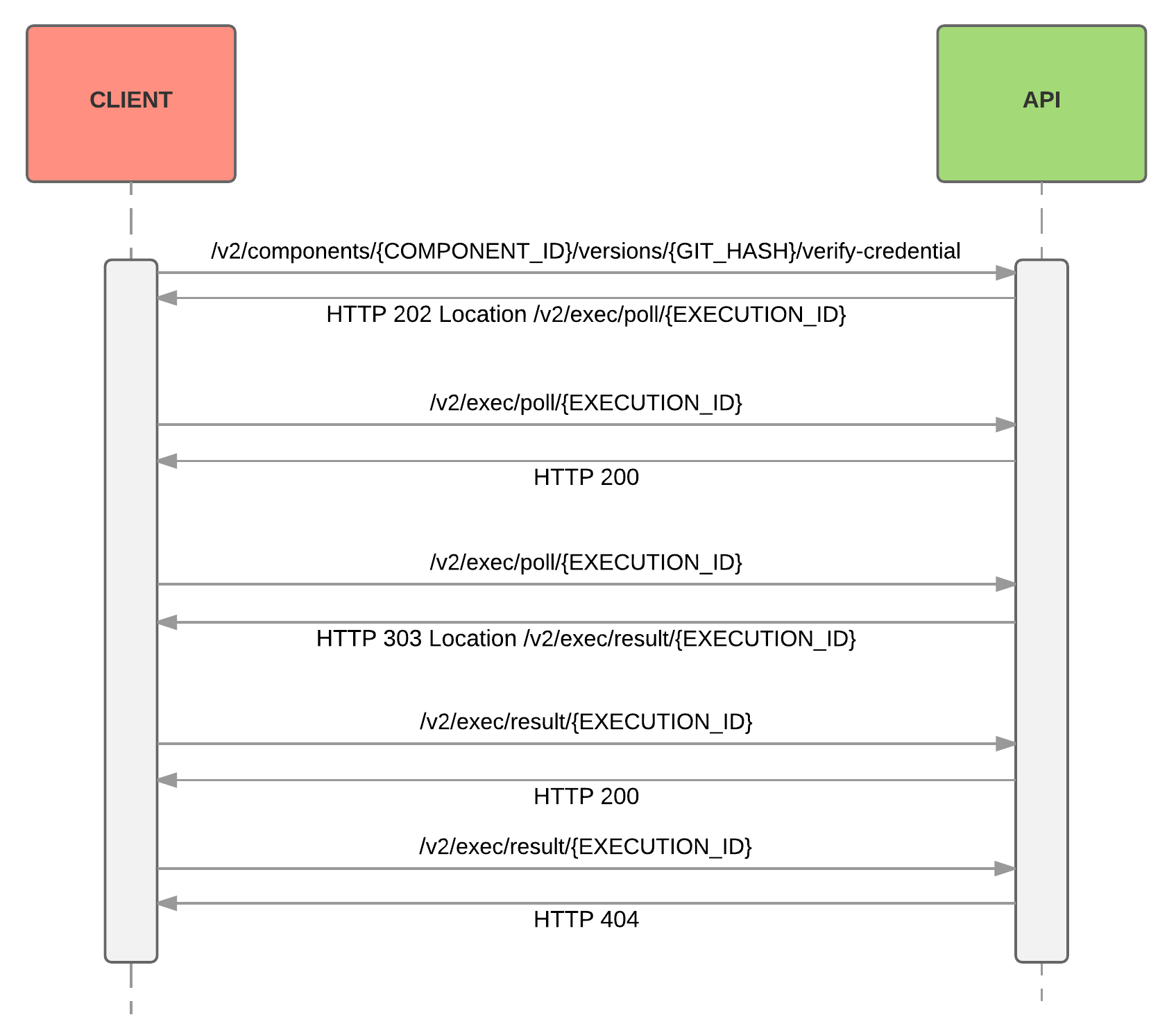
Verify credentials
Example Request:
curl https://api.connect.squiz.cloud/v2/components/{COMPONENT_ID}/versions/{GIT_REVISION}/verify-credential \
-u {EMAIL}:{APIKEY} \
-X POST -H 'Content-Type: application/json' -d '
{
"data":{
"type":"verify-credential",
"attributes":{
"fields":{
"apiKey":"api_secret"
}
},
"relationships":{
"workspace":{
"data":{
"id":"{WORKSPACE_ID}",
"type":"workspace"
}
}
}
}
}'
Example Response:
HTTP/1.1 202 Accepted
Content-Type: application/json; charset=utf-8
Location: 'https://api.connect.squiz.cloud/v2/exec/poll/58becb8259a65f18c5c60eb0'
{
"data":{
"id":"5aaf90a2d0516d00077556cf",
"type":"execution-result",
"links":{
"self":"/v2/exec/result/5aaf90a2d0516d00077556cf"
},
"attributes":{
"result":{
},
"status":"Pending request, waiting other process"
}
},
"meta":{}
}
This resource allows you to verify credentials. The verification credential is an asynchronous process because it is accomplished by sending a request to an external API. The entire process is described here. This page describes how to perform the 1st step of this process. Please also read details on polling execution results and retrieving execution results.
HTTP Request
POST https://api.connect.squiz.cloud/v2/components/{COMPONENT_ID}/versions/{GIT_REVISION}/verify-credential
Authorization
This request is authorized for the users with the workspaces.credential.edit permission. The component should be accessible to the client.
URL Parameters
| Parameter | Required | Description |
|---|---|---|
| COMPONENT_ID | Yes | Name of a component’s module. |
| GIT_REVISION | Yes | Revision of the component’s build. For available versions see here. For latest version use latest. |
Body Parameters
| Parameter | Required | Description |
|---|---|---|
| type | Yes | A value must be verify-credential. |
| attributes.fields | Yes | An object which represents the configuration of credential. The semantics are same as in creating a credential. |
| relationships.workspace.data.id | Yes | ID of the Workspace |
| relationships.workspace.data.type | Yes | Value must be workspace |
| relationships.vpn_agent.data.id | No | ID of the vpn agent |
| relationships.vpn_agent.data.type | No | In case, vpn_agent specified, this must be vpn-agent |
Retrieve component’s metamodel
Example Request:
curl https://api.connect.squiz.cloud/v2/components/{COMPONENT_ID}/versions/{GIT_REVISION}/dynamic-metadata \
-u {EMAIL}:{APIKEY} \
-X POST -H 'Content-Type: application/json' -d '
{
"data":{
"type":"dynamic-metadata",
"attributes":{
"module":"{MODULE}",
"fields":{
"some_field":"value",
"another_field":"another_value"
}
},
"relationships":{
"workspace":{
"data":{
"id":"{WORKSPACE_ID}",
"type":"workspace"
}
},
"credential":{
"data":{
"id":"{CREDENTIAL_ID}",
"type":"credential"
}
}
}
}
}'
Example Response:
HTTP/1.1 202 Accepted
Content-Type: application/json; charset=utf-8
Location: 'https://api.connect.squiz.cloud/v2/exec/poll/58becb8359a65f18c5c60ec4'
{
"data":{
"id":"5aaf9d5bd0516d000775621c",
"type":"execution-result",
"links":{
"self":"/v2/exec/result/5aaf9d5bd0516d000775621c"
},
"attributes":{
"result":{},
"status":"Pending request, waiting other process"
}
},
"meta":{}
}
This resource allows you to retrieve component’s metamodel. The retrieval of metamodel is an asynchronous process because it is accomplished by sending a request to an external API. The entire process is described here. This page describes how to perform the 1st step of this process. Please also read details on polling execution results and retrieving execution results.
HTTP Request
POST https://api.connect.squiz.cloud/v2/components/{COMPONENT_ID}/versions/{GIT_REVISION}/dynamic-metadata
Authorization
This request is authorized for the users with the workspaces.flow.edit permission. The component should be accessible to the client.
URL Parameters
| Parameter | Required | Description |
|---|---|---|
| COMPONENT_ID | Yes | Name of a component’s module. |
| GIT_REVISION | Yes | Revision of the component’s build. For available versions see here. For latest version use latest. |
Body Parameters
| Parameter | Required | Description |
|---|---|---|
| type | Yes | A value must be dynamic-metadata. |
| attributes.module | Yes | Name of the component’s module as defined in component.json. |
| attributes.fields | Yes | Contains values for component’s fields. Semantics are same as defining fields for a node in a flow graph. |
| relationships.workspace.data.id | Yes | ID of the Workspace |
| relationships.workspace.data.type | Yes | Value must be workspace |
| relationships.credential.data.id | No | If credentials are specified in the component’s descriptor, create a credential first and use its id. |
| relationships.credential.data.type | No | If credentials are specified in the component’s descriptor, value credential must be used here. |
| relationships.vpn_agent.data.id | No | ID of the vpn agent |
| relationships.vpn_agent.data.type | No | In case, vpn_agent specified, this must be vpn-agent |
Retrieve component’s select model
Example Request:
curl https://api.connect.squiz.cloud/v2/components/{COMPONENT_ID}/versions/{GIT_HASH}/select-model\
-u {EMAIL}:{APIKEY} \
-X POST -H 'Content-Type: application/json' -d '
{
"data":{
"type":"select-model",
"attributes":{
"module":"{MODULE}",
"method":"{METHOD}",
"fields":{
"some_field":"value",
"another_field":"another_value"
}
},
"relationships":{
"workspace":{
"data":{
"id":"{WORKSPACE_ID}",
"type":"workspace"
}
},
"credential":{
"data":{
"id":"{CREDENTIAL_ID}",
"type":"credential"
}
}
}
}
}'
Example Response:
HTTP/1.1 202 Accepted
Content-Type: application/json; charset=utf-8
Location: 'https://api.connect.squiz.cloud/v2/exec/poll/58becb8059a65f18c5c60e41'
{
"data":{
"id":"5aafb9e1d0516d0007757b71",
"type":"execution-result",
"links":{
"self":"/v2/exec/result/5aafb9e1d0516d0007757b71"
},
"attributes":{
"result":{},
"status":"Pending request, waiting other process"
}
},
"meta":{}
}
This resource allows you to retrieve component’s select model. The retrieval of select model is an asynchronous process because it is accomplished by sending a request to an external API. The entire process is described here. This page describes how to perform the 1st step of this process. Please also read details on polling execution results and retrieving execution results.
HTTP Request
POST https://api.connect.squiz.cloud/v2/components/{COMPONENT_ID}/versions/{GIT_HASH}/select-model
Authorization
This request is authorized for the users with the workspaces.flow.edit permission. The component should be accessible to the client.
URL Parameters
| Parameter | Required | Description |
|---|---|---|
| COMPONENT_ID | yes | Name of a component’s module. |
| GIT_REVISION | Yes | Revision of the component’s build. For available versions see here. For latest version use latest. |
Body Parameters
| Parameter | Required | Description |
|---|---|---|
| type | Yes | A value must be select-model |
| attributes.module | Yes | Name of the component’s module as defined in component.json. |
| attributes.method | Yes | Name of the method, which returns select model data. |
| attributes.fields | Yes | Contains values for component’s fields. Semantics are same as defining fields for a node in a flow graph. |
| relationships.workspace.data.id | Yes | ID of the Workspace |
| relationships.workspace.data.type | Yes | Value must be workspace |
| relationships.credential.data.id | No | If credentials are specified in the component’s descriptor, create a credential first and use its id. |
| relationships.credential.data.type | No | If credentials are specified in the component’s descriptor, value credential must be used here. |
| relationships.vpn_agent.data.id | No | ID of the vpn agent |
| relationships.vpn_agent.data.type | No | In case, vpn_agent specified, this must be vpn-agent |
Poll a result of an execution
Example Request:
curl https://api.connect.squiz.cloud/v2/exec/poll/{EXECUTION_ID} \
-u {EMAIL}:{APIKEY}
Response “In progress”:
HTTP/1.1 200 OK
Content-Type: application/json
{
"data":{
"type":"execution-result",
"id":"58becb8059a65f18c5c60e41",
"attributes":{
"result":{},
"status":"Pending request, waiting other process"
},
"links":{
"self":"/v2/exec/result/58becb8059a65f18c5c60e41"
}
},
"meta":{}
}
Response “Result ready”:
HTTP/1.1 303 See Other
Content-Type: application/json
Location: /v2/exec/result/58becb8059a65f18c5c60e41
{
"data":{},
"meta":{}
}
This resource allows you to poll a result of an execution. Once the execution is done, the endpoint responds with
HTTP 303 and provides a resource for querying the result in the Location header.
HTTP Request
GET https://api.connect.squiz.cloud/v2/exec/poll/{EXECUTION_ID}
URL Parameters
| Parameter | Required | Description |
|---|---|---|
| EXECUTION_ID | yes | Execution identifier. |
Response status codes
| Status Code | Header | Description |
|---|---|---|
| 200 | - | The execution is still in progress. |
| 303 | Location | The execution is finished and the result is ready. Resource to get the result is found in the Location header. |
| 500 | - | Internal server error |
| 404 | - | The execution does not exist (e.g. an attempt to poll for a non scheduled execution was made) |
Retrieve execution result
Example Request:
curl https://api.connect.squiz.cloud/v2/exec/result/{EXECUTION_ID} \
-u {EMAIL}:{APIKEY}
Response
HTTP/1.1 200 OK
Content-Type: application/json
{
"data":{
"id":"5aafcd56d0516d0007758cff",
"type":"execution-result",
"links":{
"self":"/v2/exec/result/5aafcd56d0516d0007758cff"
},
"attributes":{
"result":{
"data":{
"some_field_of_result":"value",
"another_field":"another_value"
}
}
}
},
"meta":{}
}
HTTP Request
GET https://api.connect.squiz.cloud/v2/exec/result/{EXECUTION_ID}
URL Parameters
| Parameter | Required | Description |
|---|---|---|
| EXECUTION_ID | yes | Execution identifier. |
Response status codes
| Status Code | Description |
|---|---|
| 200 | The execution result is ready. |
| 409 | The execution result is not ready yet. |
Returns
This endpoint returns a result of the execution. When execution is in progress and result is not ready yet, HTTP status code 409 is returned.
Snapshots
This group of API endpoints allows you to work with snapshots feature of the Platform. The feature enables taking snapshots for all steps in a Flow. Also, it allows you to get/create/edit/remove snapshots individually for steps.
Data model: every step in Flow can have associated persistent data. Step identifier is used as identifier of snapshot. Data may be anything serializable in JSON, except undefined.
Notice: snapshot is flow’s runtime data. So it’s forbidden to edit snapshots while flow is running.
Retrieve snapshots for all steps in flow
Example Request:
curl https://api.connect.squiz.cloud/v2/flows/{FLOW_ID}/snapshots \
-u {EMAIL}:{APIKEY} \
-H 'Accept: application/json'
Example Response:
HTTP/1.1 200 OK
Content-Type: application/json
{
"data":[
{
"id":"{STEP_ID}",
"type":"snapshot",
"links":{
"self":"/v2/flows/{FLOW_ID}/snapshots/{STEP_ID}"
},
"attributes":{
"snapshot":"{BODY OF SNAPSHOT}"
}
},
{
"id":"{STEP_ID}",
"type":"snapshot",
"links":{
"self":"/v2/flows/{FLOW_ID}/snapshots/{STEP_ID}"
},
"attributes":{
"snapshot":"{BODY OF SNAPSHOT}"
}
},
{
"id":"{STEP_ID}",
"type":"snapshot",
"links":{
"self":"/v2/flows/{FLOW_ID}/snapshots/{STEP_ID}"
},
"attributes":{
"snapshot":"{BODY OF SNAPSHOT}"
}
}
],
"meta":{}
}
This resource allows you to retrieve snapshots for all steps in flow
HTTP Request
GET https://api.connect.squiz.cloud/v2/flows/{FLOW_ID}/snapshots
Authorization
The client has to be a member of the Workspace’s scope, where the specified Flow is located
URL Parameters
| Parameter | Description |
|---|---|
| FLOW_ID | The ID of the Flow |
Retrieve snapshot for one step in flow
Example Request:
curl https://api.connect.squiz.cloud/v2/flows/{FLOW_ID}/snapshots/{STEP_ID} \
-u {EMAIL}:{APIKEY} \
-H 'Accept: application/json'
Example Response:
HTTP/1.1 200 OK
Content-Type: application/json
{
"data":{
"id":"{STEP_ID}",
"type":"snapshot",
"links":{
"self":"/v2/flows/{FLOW_ID}/snapshots/{STEP_ID}"
},
"attributes":{
"snapshot":"{BODY OF SNAPSHOT}"
}
},
"meta":{}
}
This resource allows you to retrieve snapshot for one step in flow
HTTP Request
GET https://api.connect.squiz.cloud/v2/flows/{FLOW_ID}/snapshots/{STEP_ID}
Authorization
The client has to be a member of the Workspace’s scope, where the specified Flow is located
URL Parameters
| Parameter | Description |
|---|---|
| FLOW_ID | The ID of the Flow |
| STEP_ID | ID of the Step from the specified Flow |
Edit snapshot for one step in flow
Example Request:
curl https://api.connect.squiz.cloud/v2/flows/{FLOW_ID}/snapshots/{STEP_ID} \
-X PATCH \
-u {EMAIL}:{APIKEY} \
-H 'Content-Type: application/json' -d '
{
"data":{
"type":"snapshot",
"id":"{STEP_ID}",
"attributes":{
"snapshot":"{BODY OF SNAPSHOT}"
}
}
}'
Example Response:
HTTP/1.1 200 OK
Content-Type: application/json
{
"data":{
"id":"{STEP_ID}",
"type":"snapshot",
"links":{
"self":"/v2/flows/{FLOW_ID}/snapshots/{STEP_ID}"
},
"attributes":{
"snapshot":"{BODY_OF_SNAPSHOT}"
}
},
"meta":{}
}
This resource allows you to edit snapshot for step in flow.
HTTP Request
PATCH https://api.connect.squiz.cloud/v2/flows/{FLOW_ID}/snapshots/{STEP_ID}
Authorization
This request is authorized to a user with the workspaces.flow.edit permission.
URL Parameters
| Parameter | Description |
|---|---|
| FLOW_ID | The ID of the Flow |
| STEP_ID | ID of the Step from the specified Flow |
Notices
- It’s forbidden to edit snapshot for step, that does not exist in flow.
- It’s forbidden to edit snapshot for step, if no snapshot exists.
Create snapshot for one step in flow
Example Request:
curl https://api.connect.squiz.cloud/v2/flows/{FLOW_ID}/snapshots/ \
-X POST \
-u {EMAIL}:{APIKEY} \
-H 'Content-Type: application/json' -d '
{
"data":{
"type":"snapshot",
"id":"{STEP_ID}",
"attributes":{
"snapshot":"{BODY OF SNAPSHOT}"
}
}
}'
Example Response:
HTTP/1.1 201 Created
Content-Type: application/json
{
"data":{
"id":"{STEP_ID}",
"type":"snapshot",
"links":{
"self":"/v2/flows/{FLOW_ID}/snapshots/{STEP_ID}"
},
"attributes":{
"snapshot":"{BODY_OF_SNAPSHOT}"
}
},
"meta":{}
}
This resource allows you to create snapshot for step in flow.
HTTP Request
POST https://api.connect.squiz.cloud/v2/flows/{FLOW_ID}/snapshots/
Authorization
This request is authorized to a user with the workspaces.flow.edit permission.
URL Parameters
| Parameter | Description |
|---|---|
| FLOW_ID | The ID of the Flow |
Payload Parameters
| Parameter | Required | Description |
|---|---|---|
| id | yes | ID of the Step from the specified Flow |
| attributes.snapshot | yes | The body of the snapshot. The value may be anything except undefined |
Notices
- It’s forbidden to create snapshot for step, that does not exist in flow.
- It’s forbidden to create snapshot for step, if snapshot already exists.
Remove snapshot for one step in flow
Example Request:
curl https://api.connect.squiz.cloud/v2/flows/{FLOW_ID}/snapshots/{STEP_ID} \
-X DELETE
-u {EMAIL}:{APIKEY} \
-H 'Accept: application/json'
Example Response:
HTTP/1.1 204 No Content
Content-Type: application/json
This resource allows you to remove a step snapshot in a Flow.
HTTP Request
DELETE https://api.connect.squiz.cloud/v2/flows/{FLOW_ID}/snapshots/{STEP_ID}
Authorization
This request is authorized to a user with the workspaces.flow.edit permission.
URL Parameters
| Parameter | Description |
|---|---|
| FLOW_ID | The ID of the Flow |
| STEP_ID | ID of the Step from the specified Flow |
SSH keys
Retrieve all SSH keys
Example Request:
curl https://api.connect.squiz.cloud/v2/sshkeys/ \
-u {EMAIL}:{APIKEY} \
-H 'Accept: application/json'
Example Response:
HTTP/1.1 200 OK
Content-Type: application/json
{
"data":[
{
"id":"5a4f59dbcbe7940019697ec5",
"type":"sshkey",
"links":{
"self":"/v2/sshkeys/5a4f59dbcbe7940019697ec5"
},
"attributes":{
"key":"ssh-key",
"title":"test@example-UX430UQ",
"fingerprint":"fd:d4:98:92:ed:d7:3a:0c:a2:42:ff:78:57:15:88:fa"
},
"relationships":{
"user":{
"data":{
"id":"59d22e7eeb865b0018adc248",
"type":"user"
},
"links":{
"self":"/v2/users/59d22e7eeb865b0018adc248"
}
}
}
}
],
"meta":{},
"links":{
"self":"/v2/sshkeys"
}
}
This resource allows you to retrieve all SSH keys of the current user.
HTTP Request
GET https://api.connect.squiz.cloud/v2/sshkeys/
Returns
Returns an SSH key’s metadata object if the call succeeded.
Create a new SSH key
Example Request:
curl https://api.connect.squiz.cloud/v2/sshkeys/ \
-X POST \
-u {EMAIL}:{APIKEY} \
-H 'Accept: application/json' \
-H 'Content-Type: application/json' -d '
{
"data": {
"type": "sshkey",
"attributes": {
"key": "ssh-rsa YOUR KEY GOES HERE",
"title": "My New Key"
}
}
}'
Example Response:
HTTP/1.1 201 Created
Content-Type: application/json
{
"data":{
"id":"5aabedf5bd6d6400079b45f1",
"type":"sshkey",
"links":{
"self":"/v2/sshkeys/5aabedf5bd6d6400079b45f1"
},
"attributes":{
"key":"ssh-key",
"title":"1603testAndDelMe",
"fingerprint":"3a:2b:8e:7c:dc:82:3e:de:54:f4:58:8a:7d:55:fb:15"
},
"relationships":{
"user":{
"data":{
"id":"59d22e7eeb865b0018adc248",
"type":"user"
},
"links":{
"self":"/v2/users/59d22e7eeb865b0018adc248"
}
}
}
},
"meta":{}
}
This resource allows you to create a new SSH key.
HTTP Request
POST https://api.connect.squiz.cloud/v2/sshkeys/
Body Parameters
| Parameter | Required | Description |
|---|---|---|
| type | yes | A value must be sshkey |
| attributes.key | yes | A valid RSA or DSA SSH public key. |
| attributes.title | no | Title of the key |
Returns
Returns an SSH key’s metadata object if the call succeeded.
Delete a SSH key
Example Request:
curl https://api.connect.squiz.cloud/v2/sshkeys/{KEY_ID} \
-X DELETE \
-u {EMAIL}:{APIKEY}
Example Response:
HTTP/1.1 204 No Content
This resource allows you to delete your own SSH key.
HTTP Request
DELETE https://api.connect.squiz.cloud/v2/sshkeys/{KEY_ID}
URL Parameters
| Parameter | Required | Description |
|---|---|---|
| KEY_ID | yes | SSH key ID |
Stats
Retrieve the Amount of Messages in Input Queues of All Steps in the Flow
Example Request:
curl https://api.connect.squiz.cloud/v2/stats/queues/{FLOW_ID} \
-u {EMAIL}:{APIKEY}
Example Response:
HTTP/1.1 200 OK
Content-Type: application/json
{
"data": {
"id": "{FLOW_ID}",
"type": "flow-queue-stats",
"attributes": {
"stats": [
{
"step_id": "step_1",
"total": 10,
"ready": 8,
"unacked": 2,
"rebounds": 10
},
{
"step_id": "step_2",
"total": 20,
"ready": 20,
"unacked": 0,
"rebounds": 0
}
]
}
}
}
This endpoint allows you to retrieve the amount of messages in input queues of all steps in the flow.
HTTP Request
GET https://api.connect.squiz.cloud/v2/stats/queues/{FLOW_ID}
URL Parameters
| Parameter | Required | Description |
|---|---|---|
| FLOW_ID | Yes | Flow ID |
Authorization
This request is authorized for any member of the given Workspace.
Returns
Amount of messages in input queues of all steps in the Flow.
Retrieve the Information about Workspaces their Flows and Flow Components
Example Request:
curl https://api.connect.squiz.cloud/v2/stats/workspaces \
-u {EMAIL}:{APIKEY}
Example Response:
HTTP/1.1 200 OK
Content-Type: application/json
{
"data": [
{
"id": "59d341e9037f7200184a408b",
"type": "workspace-stats",
"attributes": {
"name": "Workspace 1",
"type": "full",
"flows": [
{
"id": "5ffdd11eefd48e0011ef803c",
"name": "Flow 1",
"status": "active",
"type": "ordinary",
"created_at": "2021-01-12T16:41:02.135Z",
"updated_at": "2021-01-13T16:33:38.449Z",
"components": [
{
"name": "webhook",
"component_id": "55ba18e35d04040500000004",
"version": "a5d0aff266698ecb61bee7e9416b2d3db4d1a20d"
},
{
"name": "code",
"component_id": "563a141fafbbef0700000003",
"version": "latest"
},
{
"name": "request-reply",
"component_id": "5707a7f14888d9070000006a",
"version": "f7a467a292c0996ec39423169989689de5b428a1"
}
]
}
]
}
},
{
"id": "5b86a38d63295500109a24b7",
"type": "workspace-stats",
"attributes": {
"name": "Workspace 2",
"type": "full",
"flows": []
}
}
],
"meta": {},
"links": {
"self": "/v2/stats/workspaces"
}
}
This endpoint allows you to retrieve an information in form of the list of workspaces with flows in them and flow components.
HTTP Request
GET https://api.connect.squiz.cloud/v2/stats/workspaces
Query Parameters
| Parameter | Required | Description |
|---|---|---|
| contract_id | yes, for contract owner prohibited, for tenant admin |
Contract ID |
Authorization
A client has to be a member of the Contract’s scope with the global.stats.workspaces permission or belong to the Tenant Admin users group (please contact our support department to get this specific role).
Returns
List of workspaces with related information.
Users
Retrieve Your User
Example Request:
curl https://api.connect.squiz.cloud/v2/users/me \
-u {EMAIL}:{APIKEY} \
-H 'Accept: application/json'
Example Response:
HTTP/1.1 200 OK
Content-Type: application/json
{
"data":{
"id":"59d22e7eeb865b0018adc248",
"type":"user",
"links":{
"self":"/v2/users/59d22e7eeb865b0018adc248"
},
"attributes":{
"first_name":"John",
"last_name":"Doe",
"email":"test@example.com",
"registered":"2017-10-02T12:18:06.274Z",
"last_login":"2018-03-15T16:53:57.696Z"
}
},
"meta":{}
}
This resource allows you to retrieve your user.
HTTP Request
GET https://api.connect.squiz.cloud/v2/users/me
Returns
Returns a user object if the call succeeded.
Retrieve a User by ID
Example Request:
curl https://api.connect.squiz.cloud/v2/users/{USER_ID} \
-u {EMAIL}:{APIKEY} \
-H 'Accept: application/json'
Example Response:
HTTP/1.1 200 OK
Content-Type: application/json
{
"data":{
"id":"59d3562c68ed850019bde27f",
"type":"user",
"links":{
"self":"/v2/users/59d3562c68ed850019bde27f"
},
"attributes":{
"first_name":"John",
"last_name":"Doe",
"email":"test@example.com",
"registered":"2017-10-03T09:19:40.598Z",
"last_login":"2018-03-16T10:30:38.656Z"
}
},
"meta":{}
}
This resource allows you to retrieve a user by ID.
HTTP Request
GET https://api.connect.squiz.cloud/v2/users/{USER_ID}
URL Parameters
| Parameter | Required | Description |
|---|---|---|
| USER_ID | yes | User identifier |
Returns
Returns a user object on successful call.
Retrieve All Users
Example Request (with paging):
curl https://api.connect.squiz.cloud/v2/users/?page[size]=1&page[number]=5 \
-g \
-u {EMAIL}:{APIKEY} \
-H 'Accept: application/json'
Example Response (with paging):
HTTP/1.1 200 OK
Content-Type: application/json
{
"data":[
{
"id":"560e5a27734d480a00000002",
"type":"user",
"links":{
"self":"/v2/users/560e5a27734d480a00000002"
},
"attributes":{
"first_name":"John",
"last_name":"Doe",
"email":"test@example.com",
"registered":"2015-10-02T10:19:19.697Z",
"last_login":"2018-02-08T16:07:52.495Z"
}
}
],
"meta":{
"page":1,
"per_page":1,
"total":646,
"total_pages":646
}
}
Example Request (default paging):
curl https://api.connect.squiz.cloud/v2/users/ \
-u {EMAIL}:{APIKEY} \
-H 'Accept: application/json'
Example Response (default paging):
HTTP/1.1 200 OK
Content-Type: application/json
{
"meta":{
"total":6,
"page":1,
"per_page":50,
"total_pages":1
},
"data":[
{
"id":"588f8b04b84a6a7f3e47668d",
"type":"user",
"attributes":{
"first_name":"Joannie",
"last_name":"Smitham",
"email":"client@my.org"
}
},
{
"id":"588f8b04b84a6a7f3e47668e",
"type":"user",
"attributes":{
"first_name":"Eulalia",
"last_name":"Hyatt",
"email":"user-2@my.org"
}
},
{
"id":"588f8b04b84a6a7f3e47668f",
"type":"user",
"attributes":{
"first_name":"Bertram",
"last_name":"Davis",
"email":"user-1@aliens.org"
}
},
{
"id":"588f8b04b84a6a7f3e476690",
"type":"user",
"attributes":{
"first_name":"Marianne",
"last_name":"Sawayn",
"email":"client@outcast.org"
}
},
{
"id":"588f8b04b84a6a7f3e476691",
"type":"user",
"attributes":{
"first_name":"Esta",
"last_name":"Abbott",
"email":"another@outcast.org"
}
},
{
"id":"588f8b04b84a6a7f3e476692",
"type":"user",
"attributes":{
"first_name":"Kayleigh",
"last_name":"Howell",
"email":"tenant-admin@example.com"
}
}
]
}
This endpoint returns a list of users.
HTTP Request
GET https://api.connect.squiz.cloud/v2/users/
Query Parameters
| Parameter | Required | Description | Default |
|---|---|---|---|
| page[size] | No | Amount of items per page | 50 |
| page[number] | No | Number of page you want to display | 1 |
| iss | No | Users must have OpenId identity equal to this value. Can’t be used with “email” parameter | |
| sub | No | Users must have OpenId subject equal to this value. Can’t be used with “email” parameter | |
| No | Users must have email equal to this value |
Authorization
This request is authorized for users with the tenants.user.list_all permission.
Returns
Returns a list of user objects on successful call.
Workspaces
Workspace Unit
A Workspace is a space where every user can work on an integration project independently or in collaboration with other users. Each Workspace can have more than one member. All members of a Workspace have certain roles that define user permissions. To get all available roles, please execute the “Get the Contract’s roles” endpoint. There is one predefined role - Workspace Owner. This role gives the holder all the rights within the Workspace unit, it cannot be deleted and the permissions set cannot be changed. Each role is limited to the given Workspace only. The same user in the platform can have different roles in different Workspaces.
Get Workspace by ID
Example Request:
curl https://api.connect.squiz.cloud/v2/workspaces/{WORKSPACE_ID}?include=members,invites \
-u {EMAIL}:{APIKEY} \
-H 'Accept: application/json'
Example Response:
HTTP/1.1 200 OK
Content-Type: application/json
{
"data":{
"id":"59d341e9037f7200184a408b",
"type":"workspace",
"links":{
"self":"/v2/workspaces/59d341e9037f7200184a408b"
},
"attributes":{
"name":"My Workspace"
},
"relationships":{
"contract":{
"data":{
"id":"5b4f337bff4304610483ba67",
"type":"contract"
},
"links":{
"self":"/v2/contracts/5b4f337bff4304610483ba67"
}
},
"members":{
"data":[
{
"id":"571634ecfdf77f0800000005",
"type":"member"
},
{
"id":"58c6b20124901200184fdfd1",
"type":"member"
}
],
"links":{
"self":"/v2/workspaces/59d341e9037f7200184a408b/members/"
}
},
"invites":{
"data":[
{
"id":"5b6460f73beeff001074af5b",
"type":"workspace-invite"
}
],
"links":{
"self":"/v2/workspaces/59d341e9037f7200184a408b/invites/"
}
}
}
},
"meta":{},
"included":[
{
"id":"560e5a27734d480a00000002",
"type":"member",
"links":{
"self":"/v2/members/560e5a27734d480a00000002"
},
"attributes":{
"first_name":"John",
"last_name":"Doe",
"roles":[
"admin"
],
"email":"john@doe.com"
}
},
{
"id":"5612c1e983dd4f0600000002",
"type":"member",
"links":{
"self":"/v2/members/5612c1e983dd4f0600000002"
},
"attributes":{
"first_name":"Bob",
"last_name":"Smith",
"roles":[
"admin"
],
"email":"bob@smith.com"
}
},
{
"id":"5b6460f73beeff001074af5b",
"type":"workspace-invite",
"links":{
"self":"/v2/workspaces/59d341e9037f7200184a408b/invite/5b6460f73beeff001074af5b"
},
"attributes":{
"email":"test@user.com",
"roles":[
"admin"
]
}
}
],
"links":{
"self":"/v2/workspaces/59d341e9037f7200184a408b"
}
}
This endpoints returns a Workspace object for certain Workspace ID.
HTTP Request
GET https://api.connect.squiz.cloud/v2/workspaces/{WORKSPACE_ID}/
Authorization
User has to be a member of the Workspace or have permision workspaces.workspace.listAll.
URL Parameters
| Parameter | Description |
|---|---|
| WORKSPACE_ID | The ID of the Workspace |
URL Query Parameters
| Parameter | Required | Description |
|---|---|---|
| include | no | Include full resource objects in response for related entities, or not. Possible values: members and/or invites. |
Get User’s Workspaces
Example Request:
curl https://api.connect.squiz.cloud/v2/workspaces?contract_id={CONTRACT_ID} \
-u {EMAIL}:{APIKEY} \
-H 'Accept: application/json'
Example Response:
HTTP/1.1 200 OK
Content-Type: application/json
{
"data":[
{
"id":"59d341e9037f7200184a408b",
"type":"workspace",
"links":{
"self":"/v2/workspaces/59d341e9037f7200184a408b"
},
"attributes":{
"name":"My first Workspace"
},
"relationships":{
"contract":{
"data":{
"id":"5b4f337bff4304610483ba67",
"type":"contract"
},
"links":{
"self":"/v2/contracts/5b4f337bff4304610483ba67"
}
},
"members":{
"data":[
{
"id":"571634ecfdf77f0800000005",
"type":"member"
},
{
"id":"58c6b20124901200184fdfd1",
"type":"member"
}
],
"links":{
"self":"/v2/workspaces/59d341e9037f7200184a408b/members/"
}
}
}
},
{
"id":"5b6d97bf033b500011fef487",
"type":"workspace",
"links":{
"self":"/v2/workspaces/5b6d97bf033b500011fef487"
},
"attributes":{
"name":"My second Workspace"
},
"relationships":{
"contract":{
"data":{
"id":"5b4f337bff4304610483ba67",
"type":"contract"
},
"links":{
"self":"/v2/contracts/5b4f337bff4304610483ba67"
}
},
"members":{
"data":[
{
"id":"59d22e7eeb865b0018adc248",
"type":"member"
},
{
"id":"5b6d54a8bc7cf60010e34536",
"type":"member"
},
{
"id":"5b6da6e9bff5630010f2024f",
"type":"member"
}
],
"links":{
"self":"/v2/workspaces/5b6d97bf033b500011fef487/members/"
}
}
}
}
],
"meta":{},
"links":{
"self":"/v2/workspaces"
}
}
This endpoint returns a list of Workspaces which belong to the given User.
HTTP Request
GET https://api.connect.squiz.cloud/v2/workspaces?contract_id={CONTRACT_ID}
Query Parameters
| Parameter | Required | Description |
|---|---|---|
| contract_id | no | Contract ID |
| page[size] | no | Amount of items per page. Default is 20. |
| page[number] | no | Number of page you want to display. Default is 1. |
Authorization
User has to be a member of the Workspace.
Get a list of members of Workspace
Example Request:
curl https://api.connect.squiz.cloud/v2/workspaces/{WORKSPACE_ID}/members/ \
-u {EMAIL}:{APIKEY} \
-H 'Accept: application/json'
Example Response:
HTTP/1.1 200 OK
Content-Type: application/json
{
"data":[
{
"id":"59d22e7eeb865b0018adc248",
"type":"member",
"links":{
"self":"/v2/members/59d22e7eeb865b0018adc248"
},
"attributes":{
"first_name":"Marilyn",
"last_name":"Manson",
"roles":[
"admin"
],
"email":"marilyn@manson.com"
}
},
{
"id":"5b6da6e9bff5630010f2024f",
"type":"member",
"links":{
"self":"/v2/members/5b6da6e9bff5630010f2024f"
},
"attributes":{
"first_name":"Ozzy",
"last_name":"Osborn",
"roles":[
"integrator"
],
"email":"ozzy@osborn.com"
}
}
],
"meta":{},
"links":{
"self":"/v2/workspaces/5b6d97bf033b500011fef487/members"
}
}
This endpoint returns a list of all members of certain Workspace.
HTTP Request
GET https://api.connect.squiz.cloud/v2/workspaces/{WORKSPACE_ID}/members/
Authorization
User has to be a member of the Workspace.
URL Parameters
| Parameter | Description |
|---|---|
| WORKSPACE_ID | Workspace ID |
Create a Workspace
Example Request:
curl https://api.connect.squiz.cloud/v2/workspaces \
-X POST \
-u {EMAIL}:{APIKEY} \
-H 'Accept: application/json' \
-H 'Content-Type: application/json' -d '
{
"data":{
"type":"workspace",
"attributes":{
"name":"My test Workspace from API"
},
"relationships":{
"contract":{
"data":{
"id":"{CONTRACT_ID}",
"type":"contract"
}
}
}
}
}'
Example Response:
HTTP/1.1 200 OK
Content-Type: application/json
{
"data":{
"id":"5b880121f3c1a800112a3bb3",
"type":"workspace",
"links":{
"self":"/v2/workspaces/5b880121f3c1a800112a3bb3"
},
"attributes":{
"name":"My first Workspace from API",
"type":"full"
},
"relationships":{
"contract":{
"data":{
"id":"5b4f337bff4304610483ba67",
"type":"contract"
},
"links":{
"self":"/v2/contracts/5b4f337bff4304610483ba67"
}
},
"members":{
"data":[
{
"id":"59d22e7eeb865b0018adc248",
"type":"member"
}
],
"links":{
"self":"/v2/workspaces/5b880121f3c1a800112a3bb3/members/"
}
}
}
},
"meta":{}
}
This endpoint allows creating a Workspace only by the User that is a member of the Contract’s scope.
HTTP Request
POST https://api.connect.squiz.cloud/v2/workspaces
Authorization
This request is authorized for the contract’s scope members with the contracts.workspace.create permission.
| Parameter | Required | Description |
|---|---|---|
| type | yes | Allowed value: “workspace” |
| attributes.name | yes | Name of the Workspace |
| attributes.flow_stats_enabled_default | no | Boolean true/false. Read more: Flow Stats Toggle |
| relationships.contract.data.id | yes | An Id of the contract |
| relationships.contract.data.type | yes | A value must be “contract” |
Returns
Returns Workspace object on successful call.
Update a Workspace
Example Request:
curl https://api.connect.squiz.cloud/v2/workspaces/{WORKSPACE_ID} \
-X PATCH \
-u {EMAIL}:{APIKEY} \
-H 'Accept: application/json' \
-H 'Content-Type: application/json' -d '
{
"data":{
"type":"workspace",
"attributes":{
"name":"New Workspace Name",
"type":"limited"
}
}
}'
Example Response:
HTTP/1.1 200 OK
Content-Type: application/json
{
"data":{
"id":"{WORKSPACE_ID}",
"type":"workspace",
"links":{
"self":"/v2/workspaces/{WORKSPACE_ID}"
},
"attributes":{
"name":"New Workspace Name",
"type":"full"
},
"relationships":{
"contract":{
"data":{
"id":"{CONTRACT_ID}",
"type":"contract"
},
"links":{
"self":"/v2/contracts/{CONTRACT_ID}"
}
},
"members":{
"data":[
{
"id":"{USER_ID}",
"type":"member"
}
],
"links":{
"self":"/v2/workspaces/{WORKSPACE_ID}/members/"
}
}
}
},
"meta":{}
}
This endpoint allows to update Workspace name.
HTTP Request
PATCH https://api.connect.squiz.cloud/v2/workspaces/{WORKSPACE_ID}
Authorization
The request to update the name of Workspace is authorized for the contract’s scope members with the workspaces.workspace.edit permission.
To update the type of Workspace this request is authorized for users with the workspaces.workspace.edit_type permission.
| Parameter | Required | Description |
|---|---|---|
| type | yes | Allowed value: “workspace” |
| attributes.name | yes | Name of the Workspace |
| attributes.flow_stats_enabled_default | no | Boolean true/false. Read more: Flow Stats Toggle |
| attributes.type | no | Type of the Workspace. Allowed values: full or limited. |
Returns
Returns Workspace object if the call succeeded
Update membership in Workspace
Example Request:
curl https://api.connect.squiz.cloud/v2/workspaces/{WORKSPACE_ID}/members/{USER_ID}/ \
-X PATCH \
-u {EMAIL}:{APIKEY} \
-H 'Accept: application/json' \
-H 'Content-Type: application/json' -d '
{
"data": {
"type": "member",
"id": "{USER_ID}",
"attributes": {
"roles": [
"{NEW_ROLE}"
]
}
}
}'
Example Response:
HTTP/1.1 200 OK
Content-Type: application/json
{
"data":{
"id":"59f747c33f1d3c001901a44e",
"type":"member",
"links":{
"self":"/v2/members/59f747c33f1d3c001901a44e"
},
"attributes":{
"roles": [
"{NEW_ROLE}"
]
}
},
"meta":{}
}
This endpoint allows updating a membership of a given User. Only roles attribute can be updated.
HTTP Request
PATCH https://api.connect.squiz.cloud/v2/workspaces/{WORKSPACE_ID}/members/{USER_ID}/
Authorization
This request is authorized for a User with workspaces.workspace.edit or tenant.workspace.edit_membership permissions only.
URL Parameters
| Parameter | Description |
|---|---|
| WORKSPACE_ID | The ID of the Workspace |
| USER_ID | The ID of the User to be updated |
Payload Parameters
| Parameter | Required | Description |
|---|---|---|
| type | yes | Allowed value: “member”. |
| id | yes | ID of an already registered User, must match URL param {USER_ID} |
| attributes.roles[] | yes | To get all available roles, please execute the “Get the Contract’s roles” endpoint. |
Returns
Returns member object if the call succeeded
Remove member from Workspace
Example Request:
curl https://api.connect.squiz.cloud/v2/workspaces/{WORKSPACE_ID}/members/{USER_ID}/ \
-X DELETE \
-u {EMAIL}:{APIKEY}
Example Response:
HTTP/1.1 204 No Content
Remove a membership of the User in the Workspace. Ownership of those user’s associated data will be transferred to the User performing this operation:
- Flows
- Credentials
- DataSamples
HTTP Request
DELETE https://api.connect.squiz.cloud/v2/workspaces/{WORKSPACE_ID}/members/{USER_ID}/
Authorization
This request is authorized for a User with workspaces.workspace.edit or tenant.workspace.edit_membership permissions only.
URL Parameters
| Parameter | Description |
|---|---|
| WORKSPACE_ID | Workspace ID |
| USER_ID | The ID of the user, which should leave the Workspace |
Returns
Responds with 204 No content if the call succeeded (with empty body).
Grant support access to the Workspace
Example Request:
curl https://api.connect.squiz.cloud/v2/workspaces/{WORKSPACE_ID}/members/support \
-X PATCH \
-u {EMAIL}:{APIKEY} \
-H 'Accept: application/json' \
Example Response:
HTTP/1.1 200 OK
Content-Type: application/json
{
"data":{
"id":"59f747c33f1d3c001901a44e",
"type":"member",
"links":{
"self":"/v2/members/59f747c33f1d3c001901a44e"
},
"attributes":{
"roles": [
"owner"
]
}
},
"meta":{}
}
This endpoint allows to add platform support User into Workspase with owner role. The attribute support_user_id should be defined for Contract or Tenant. If support user is not a member of corresponding Contract he/she will be added to this Contract with owner role as well.
HTTP Request
PATCH https://api.connect.squiz.cloud/v2/workspaces/{WORKSPACE_ID}/members/support
Authorization
This request is authorized for a User with workspace.workspace.edit_membership_support permission only.
URL Parameters
| Parameter | Description |
|---|---|
| WORKSPACE_ID | The ID of the Workspace |
Returns
Returns the support member object if call succeed.
Remove support user from the Workspace
Example Request:
curl https://api.connect.squiz.cloud/v2/workspaces/{WORKSPACE_ID}/members/support \
-X DELETE \
-u {EMAIL}:{APIKEY} \
-H 'Accept: application/json' \
Example Response:
HTTP/1.1 204 No Content
This endpoint allows to remove platform support User from Workspace. If support user is not a member of any other Workspace of corresponding Contract he/she will be removed from this Contract as well.
HTTP Request
DELETE https://api.connect.squiz.cloud/v2/workspaces/{WORKSPACE_ID}/members/support
Authorization
This request is authorized for a User with workspace.workspace.edit_membership_support permission only.
URL Parameters
| Parameter | Description |
|---|---|
| WORKSPACE_ID | The ID of the Workspace |
Returns
Returns empty body if call succeed.
Delete Workspace
Example Request:
curl -i https://api.connect.squiz.cloud/v2/workspaces/{WORKSPACE_ID} \
-X DELETE \
-u {EMAIL}:{APIKEY}
Example Response:
HTTP/1.1 204 No Content
This endpoint will delete the Workspace along with the following items that were inside the Workspace:
- Credentials
- DataSamples
- InviteTokens
- Lookups
- Flow’s DynamicMetadata
- Flow’s DynamicSelectModel
- Flow’s ExecStat
- Flow’s ExecutionResult
- Flow’s MarathonEvent
- Flow’s RequestBin
- Flow’s TaskHooksData
- Flow’s TaskStats
- Flow’s TaskStatError
- Flow’s TaskVersion
*Note, that the deletion process is asynchronous. Actual deletion of all data will be performed after API response, because it will take some time to terminate all containers of Workspace’s flows. *
HTTP Request
DELETE https://api.connect.squiz.cloud/v2/workspaces/{WORKSPACE_ID} \
Authorization
This request can be performed by either the Contract’s user (the current Workspace assigned to) with the contracts.workspace.delete permission or just the Workspace’s user with the workspaces.workspace.edit permission.
URL Parameters
| Parameter | Description |
|---|---|
| {WORKSPACE_ID} | The ID of the Workspace |
Returns
Responds with 204 No content if the call succeeded (with empty body).
